The C1Schedule control is a fully functional Outlook-style schedule that allows users to add, edit, and manage their appointments. By default, the ViewType is set to DayView, and the current day is the first date displayed. For more information on additional data views available, see the Data Views topic. The following image shows appointments in day view in the C1Schedule control:
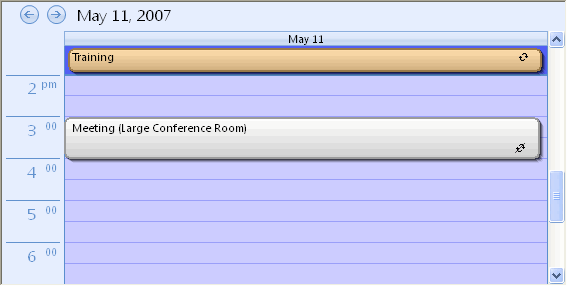
The C1Schedule control loads all of the appointment data through the C1ScheduleStorage component, which links data to the C1Schedule control through separate data storages, one for each of the following: appointments, resources, contacts, categories, labels, and statuses. No code is needed to set up the data storages. If you want to use a built-in DataSource, you can save or load data in any supported format (binary, XML, or iCal) when it is appropriate for your application using the C1ScheduleStorage Export and Import methods.
You may also choose to bind C1Schedule to a DataSource by mapping the DataSource tables to the mapping properties in C1Schedule, either through the Data Source settings dialog box in the C1Schedule Smart Designer or through the C1Schedule Tasks Menu.
At run time, the Appointment dialog box is used to schedule new appointments, as well edit and delete appointments. You can also specify any resources, categories, and contacts for an appointment, and determine whether the appointment is private. For more information on appointments see, Appointments and Working with Appointments.