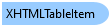
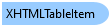
'Declaration Public Class XHTMLTableItem Inherits XHTMLItemBase
public class XHTMLTableItem : XHTMLItemBase
Implementing a custom Table dialog, you will receive an instance of the XHTMLtableItem class in the ITableItemDialog.BindData method. Use it to bind the data to the dialog's UI.
void ITableItemDialog.BindData(XHTMLTableItem item) { _cbxWidthType.SelectedIndex = (int)Item.WidthType; _nudRowCount.DataBindings.Add("Value", Item, "RowCount"); _nudColumnCount.DataBindings.Add("Value", Item, "ColumnCount"); _tbWidthValue.DataBindings.Add("Value", Item, "WidthValue"); _nudCellPadding.DataBindings.Add("Value", Item, "CellPadding"); _nudCellSpacing.DataBindings.Add("Value", Item, "CellSpacing"); _nudBorder.DataBindings.Add("Value", Item, "Border"); _chkWidth.DataBindings.Add("Checked", Item, "UseWidth"); _tbCaption.DataBindings.Add("Text", Item, "Caption"); _tbSummary.DataBindings.Add("Text", Item, "Summary"); }
System.Object
C1.Win.C1Editor.UICustomization.XHTMLItemBase
C1.Win.C1Editor.UICustomization.XHTMLTableItem