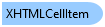
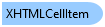
'Declaration Public Class XHTMLCellItem Inherits XHTMLItemBase
public class XHTMLCellItem : XHTMLItemBase
Implementing a custom Table cell dialog, you will receive an instance of the XHTMLCellItem class in the ICellItemDialog.BindData method. Use it to bind the data to the dialog's UI.
void ICellItemDialog.BindData(XHTMLCellItem Item) { _cbxVerticalAlignment.SelectedIndex = (int)Item.VerticalAlignment; _cbxHorizontalAlignment.SelectedIndex = (int)Item.HorizontalAlignment; _nudColSpan.DataBindings.Add("Value", Item, "ColSpan"); _nudRowSpan.DataBindings.Add("Value", Item, "RowSpan"); _chbHeader.DataBindings.Add("Checked", Item, "IsHeader"); }
System.Object
C1.Win.C1Editor.UICustomization.XHTMLItemBase
C1.Win.C1Editor.UICustomization.XHTMLCellItem