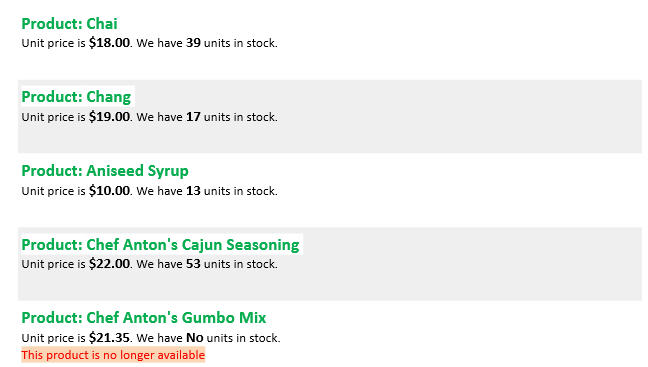- FlexReport for WinForms Overview
- Key Features
- FlexReport versus other Reporting Controls
- Core Classes
- Design-Time Support
- Quick Start
- FlexReport Designer
- FlexReportDesigner Control
- Data Binding
- Load Reports
- Create Reports
- Sections of FlexReport
- Fields and Custom Fields
- Modifying the Fields
- Parameters
- VBScripting with ExpressionEditor
- Filtering Data
- Grouping Data
- Sorting Data
- Customize Reports
- Styling the Reports
- Export Reports
- Preview and Print Reports
- Deployment
- FlexViewer
Paragraph Field
In order to use multi-formatted text, Database fields, scripts, Parameters, Calculated Fields within a single Field, Paragraph field can be a useful option.
To add a Paragraph field in FlexReportDesigner application:
- Create a new FlexReport in C1FlexReportDesigner.
- Bind it with Products Table.
- From the Insert tab, add Paragraph field
 to the report.
to the report. - Double-click the Paragraph field to enter in edit mode.
- Type "Product:"
To insert Database fields:
In edit mode, right-click the Paragraph field and select Insert Expression.
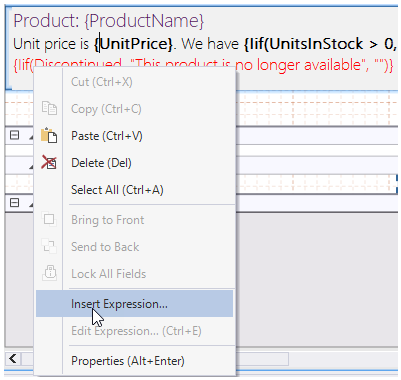
In the Expression editor, select 'ProductID' from DatabaseFields dropdown.
Click Done.
Select "Product:" and set ForeColor as Green from the Ribbon.
To change new line in edit mode:
- In edit mode, press Ctrl+Enter.
- In the next line, type static text "Unit Price is" and insert 'UnitPrice' Database Field using steps above.
- Set as Bold.
To insert scripts:
- After the text - "UnitPrice is ", type - "We have".
- Right-click and select Insert Expression.
- Add following script:
Iif(UnitsInStock > 0, UnitsInStock, "No") - Click Done.
- After this script expression, type static text - "units in stock."
- Select the script while in edit mode and set it to Bold.
- Press Ctrl+Enter.
- In newline, right-click and select Insert Expression.
- Type following script:
Iif(Discontinued, "This product is no longer available", "")/ - Click Done.
- Select the above mentioned script and set Highlight color to 'Orange, Accent 6 Lighter 60%' and ForeColor to Red.
- Preview the report.