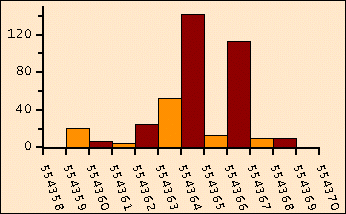- 2D Chart for WinForms Overview
- Key Features
- Chart for WinForms Quick Start
- Design-Time Support
- Chart Fundamentals
- Common Usage for Basic 2D Charts
- Specific 2D Charts
- Design-Time Tools for Creating 2D Charts
- Charting Data
- Data Binding
- Charting Labels
- Chart Area and Plot Area Objects
- Customizing Chart Elements
- Loading and Saving Charts, Data, and Images
- End-User Interaction
- Chart for WinForms Samples
- Chart for WinForms Tutorials
- Chart for WinForms Task-Based Help
Axis Annotation Rotation
Use the axis AnnotationRotation property to rotate the axis annotation counterclockwise the specified number of degrees. This property is especially useful if the X-axis is crowded with annotation. Rotating the annotations +/- 30 – 60 degrees allows a much larger number of annotations in a confined space on horizontal axes. By utilizing the AnnotationRotation property, the X-axis annotation does not overlap, as shown below: