Expand Direction
In Accordion control, you can set the direction in which the accordion page would expand to display the content area. By default, Accordion expands in downward direction. It provides ExpandDirection property in the C1Accordion class for expanding or collapsing the content area of the page. The ExpandDirection property sets the direction for expansion through ExpandDirection enumeration in one of the following directions.
| Expanding Direction | Snapshot |
|---|---|
| Down (default) | 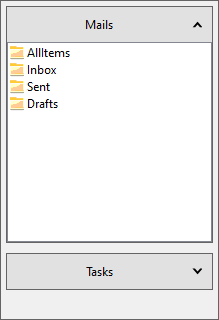 |
| Up | 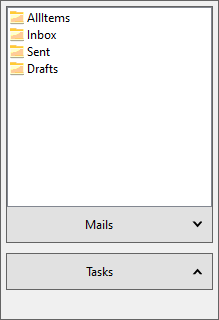 |
| Right | 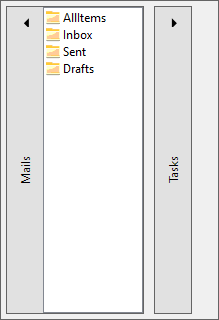 |
| Left | 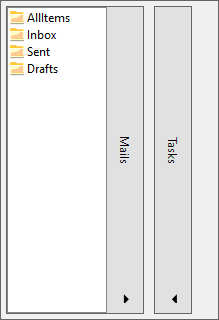 |
To set the direction for expansion in Accordion control to "Left", use the following code. This example uses the code from Quick Start.
c1Accordion1.ExpandDirection = ExapndDirection.Left;
type=note
Note: In order to view the complete page with expanded content area within the viewable area of Accordion when expand direction set to left or right, you need to set the ContentWidth property.


