Setting WijSlider's Thumbs
In This Topic
WijSlider supports setting bounds. This allows users to set an upper bound and a lower bound by inputting two values.
- Create an ASP.NET Web application with a ScriptManager control and install Juice UI and the Wijmo Juice libraries to your project via NuGet.
- In your Web application, add a standard TextBox control to the main content of your page.
- In Source View, drag a WijSlider control to the page.
- Select View | Properties from the Visual Studio menu and find the TextBox1_WijSlider in the drop-down list at the top of the Properties window.
- Locate the Value property in the Properties window and set it to 2.
- Locate the Values property in the Properties window and set it to 3, 95.
- Press F5 to run your program. Note that although there are two thumbs on the slider, there is no stylable range element between them.
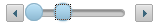
![]()