The TreeView Designer Form contains a menu, toolbar, Edit tab, Preview tab, and properties pane.
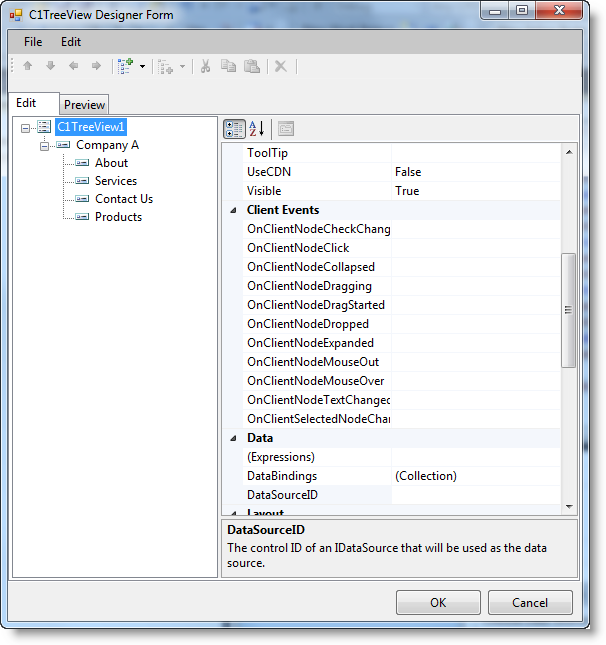
Click the Edit tab and select the C1TreeView control or the desired C1TreeViewNode for which you would like to manipulate or adjust the properties.
Click the Preview tab for a WYSIWYG preview of what the C1TreeView control will look like.
The TreeView Designer Form properties pane is almost identical to the Visual Studio Properties window. Simply select a C1TreeViewNode or the C1TreeView control and set the desired properties here.
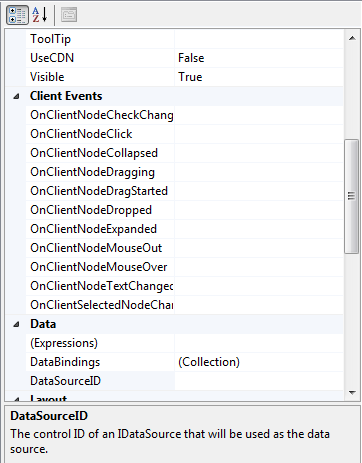
The command buttons are summarized in the following table:
|
Button |
Description |
|---|---|
|
OK |
Clicking OK applies the new settings to the C1TreeView control. |
|
Cancel |
Clicking Cancel closes the TreeView Designer Form, cancelling the new settings and applying the default settings to the C1TreeView control. |