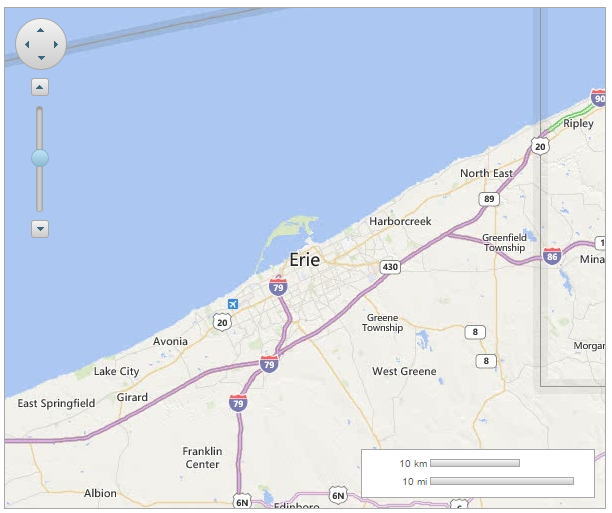Complete the following steps to create an ASP.Net application and add a Map control to your Web Form.
Complete the following steps to configure the control.
Set the Height, Width, Center, Zoom and Source properties within the <c1:C1Maps> tag, as shown below:
| Source View |
Copy Code
|
|---|---|
<c1:C1Maps ID="C1Maps1" runat="server" Center="-80.0852, 42.1296" Height="500px" Source="BingMapsRoadSource" Width="600px" Zoom="10"> </c1:C1Maps> |
|
| C# |
Copy Code
|
|---|---|
C1Maps1.Height = 500;
C1Maps1.Width = 600;
C1Maps1.Center=new PointD(-80.0852d,42.1296d );
C1Maps1.Zoom = 10;
C1Maps1.Source = MapSource.BingMapsRoadSource;
|
|
| VB |
Copy Code
|
|---|---|
C1Maps1.Height = 500
C1Maps1.Width = 600
C1Maps1.Center = New PointD(-80.0852D, 42.1296D)
C1Maps1.Zoom = 10
C1Maps1.Source = MapSource.BingMapsRoadSource
|
|
The following image depicts a C1Maps control that displays the city Erie, Pennsylvania as its center, on a Bing Maps Road Source.