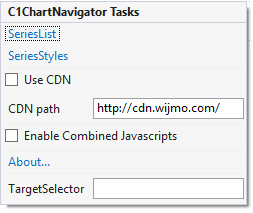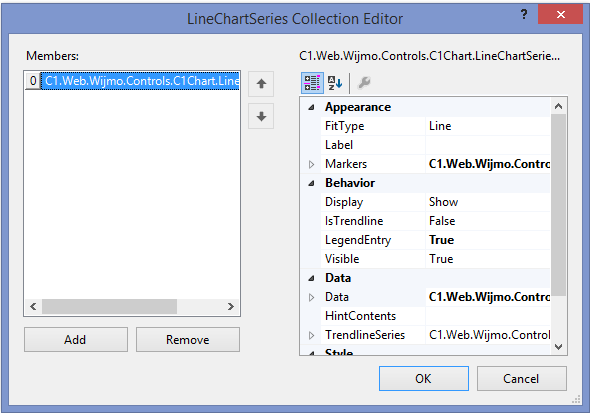In This Topic
C1ChartNavigator provides customized context menus, smart tags, and a designer that offers rich design-time support and simplifies working with the object model.
The following sections describe how to use C1ChartNavigator's design-time environment to configure the C1ChartNavigator control.
C1ChartNavigator Tasks Menu
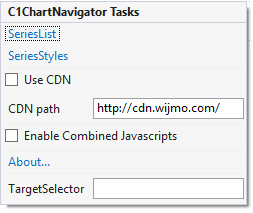
-
SeriesList: An array collection that contains the data to be displayed on chart. Go to SeriesList , this opens the LineChartSeries Collection Editor.
- The Add button adds a new LineChartSeries.
- The Remove button removes the selected LineChartSeries.
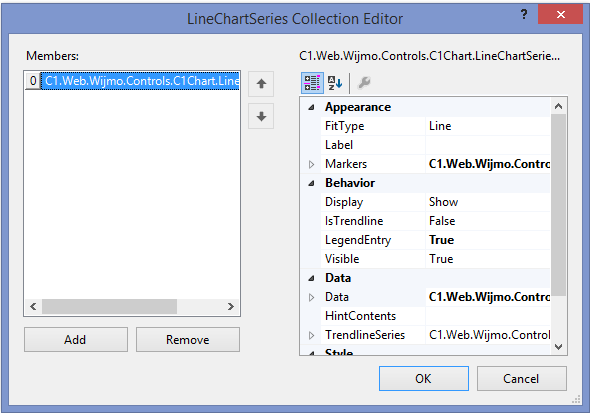
-
SeriesStyles: An array collection that includes styling information related to data to be displayed on the chart. Go to SeriesStyles, this opens the ChartStyle Collection Editor.
- The Add button adds a new ChartStyle
- The Remove button removes the selected ChartStyle

- Use CDN: When the Use CDN checkbox is selected it loads the client resources from CDN. This is not selected by default.
- CDN Path: Indicates the path for the content delivery network. Enter a URL here to change the path.
- Enable Combined Javascripts: Checking on this property combines all the required javascript files into one file.
- About: Clicking on the About item displays a dialog box, which is helpful in finding the version number of ASP.NET Web Forms Edition and online resources.
- TargetSelector: Accepts a jQuery selector string of target chart(s). For example, to bind a chart with ID 'chart1' to C1ChartNavigator, set TargetSelector value to '#chart1'.