Using ComponentOne Web API Edition Template
To add data to the DataEngine service, complete the following steps:
- Step 1: Create a new WebAPI application
- Step 2: Create a new Model
- Step 3: Configure Startup.cs
- Step 4: Build and Run the Project
Step1: Create a new WebAPI application
- In Visual Studio, select File | New | Project.
- From All Project Types drop-down, select C1 and then select C1 Web API Application for ASP.NET Core (.Net Framework) from the templates pane to create a new C1 Web API Service application.
- Click Next and set a Name and Location for your application, and then Click Create.
- In the ComponentOne ASP.NET Web API Application Wizard, select the ASP.NET Core 3.1 framework from the drop-down and select the Data Engine Services checkbox from Services section.
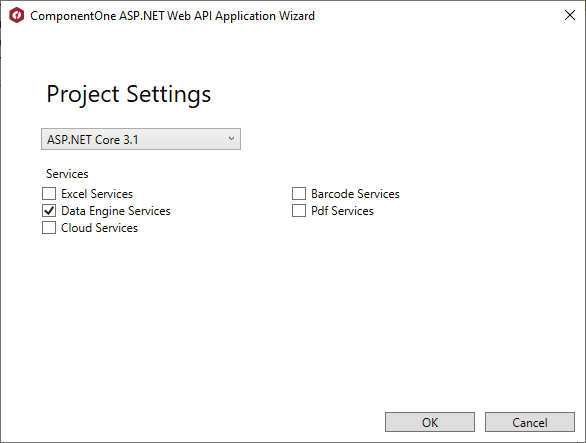
- Once you have selected the Services from the wizard, click OK to create a new C1 Web API Service application.
Step 2: Create a new Model
Create a new class inside the Models folder to create Product data source for the Olap control.
Add a new class to the folder Models (for example:
ProductData.cs). For more information about how to add a new model, see Adding controls.Add the following code to the model to define the data for Olap.
using System; using System.Collections.Generic; using System.Data; using System.Linq; using System.Web; namespace DataEngineWebpi.Models { public class ProductData { private static Random r = new Random(); public int ID { get; set; } public string Product { get; set; } public string Country { get; set; } public DateTime Date { get; set; } public int Sales { get; set; } public int Downloads { get; set; } public bool Active { get; set; } public double Discount { get; set; } private static int randomInt(int max) { return (int)Math.Floor(r.NextDouble() * (max + 1)); } public static IEnumerable<ProductData> GetData(int cnt) { string[] countries = "China,India,Russia,US,Germany,UK,Japan,Italy,Greece,Spain,Portugal".Split(','); string[] products = "Wijmo,Aoba,Xuni,Olap".Split(','); List<ProductData> result = new List<ProductData>(); for (var i = 0; i < cnt; i++) { result.Add(new ProductData { ID = i, Product = products[randomInt(products.Length - 1)], Country = countries[randomInt(countries.Length - 1)], Date = new DateTime(2015, randomInt(5) + 1, randomInt(27) + 1), Sales = randomInt(10000), Downloads = randomInt(10000), Active = randomInt(1) == 1 ? true : false, Discount = r.NextDouble() }); } return result; } } }
Step3: Configure Startup.cs file
In the Startup.cs file, register the data source, that will be later accessed by the client application.
From the Solution Explorer, select and open Startup.cs file.
Replace the code inside Startup1 class.
using System; using System.Threading.Tasks; using Microsoft.Owin; using Owin; using System.IO; using C1.DataEngine; using C1.Web.Api; using DataEngineWebpi.Models; [assembly: OwinStartup(typeof(DataEngineWebpi.Startup1))] namespace DataEngineWebpi { public class Startup1 { private static string DATAPATH = Path.Combine(System.Web.HttpRuntime.AppDomainAppPath, "Data"); public void Configuration(IAppBuilder app) { app.UseDataEngineProviders() .AddDataEngine("complex10", () => { return ProductData.GetData(100000); }) .AddDataEngine("complex50", () => { return ProductData.GetData(500000); }) .AddDataEngine("complex100", () => { return ProductData.GetData(1000000); }) .AddDataSource("dataset10", () => ProductData.GetData(100000).ToList()) .AddDataSource("dataset50", () => ProductData.GetData(500000).ToList()) .AddDataSource("dataset100", () => ProductData.GetData(1000000).ToList()); } } }Once you have added the above code in Startup1.cs, you can register the DataEngine data and the memory data by the extended methods RegisterDataEngine and RegisterDataSet.
type=note
Note: If you want your WebAPI server to support cross domain requests, you can add the following code in the Configuration method of Startup1.cs file.
_app.UseCors(CorsOptions.AllowAll);_
Step 4: Build and Run the Project
- Click Build | Build Solution to build the project.
- Press F5 to run the project.
type=note
Append the URL path (for example: http://localhost:1234/api/dataengine/complex/fields) in the address bar of the browser to see the output.


