Supported Barcode Symbologies
The various barcode encoding types (or barcode symbology) specify the scheme used to convert characters and digits of a text/message into a pattern of wide and narrow bars, spaces, and quiet zone in a barcode.
The following table illustrates the encoding types supported in Barcode Service.
| Code Type | Example | Description |
|---|---|---|
| Ansi39 |  |
ANSI 3 of 9 (Code 39) uses upper case, numbers, - , * $ / + %. This is the default barcode style. |
| Ansi39x |  |
ANSI Extended 3 of 9 (Extended Code 39) uses the complete ASCII character set. |
| Codabar |  |
Codabar uses A B C D + - : . / $ and numbers. |
| Code_128_A |  |
Code 128 A uses control characters, numbers, punctuation, and upper case. |
| Code_128_B |  |
Code 128 B uses punctuation, numbers, upper case and lower case. |
| Code_128_C |  |
Code 128 C uses only numbers. |
| Code_128auto |  |
Code 128 Auto uses the complete ASCII character set. Automatically selects between Code 128 A, B, and C to give the smallest barcode. |
| Code_2_of_5 |  |
Code 2 of 5 uses only numbers. |
| Code93 |  |
Code 93 uses uppercase, % $ * / , + -, and numbers. |
| Code25intlv |  |
Interleaved 2 of 5 uses only numbers. |
| Code39 |  |
Code 39 uses numbers, % * $ /. , - +, and upper case. |
| Code39x |  |
Extended Code 39 uses the complete ASCII character set. |
| Code49 |  |
Code 49 is a 2D high-density stacked barcode containing two to eight rows of eight characters each. Each row has a start code and a stop code. Encodes the complete ASCII character set. |
| Code93x |  |
Extended Code 93 uses the complete ASCII character set. |
| DataMatrix |  |
Data Matrix is a high density, two-dimensional barcode with square modules arranged in a square or rectangular matrix pattern. |
| EAN_13 |  |
EAN-13 uses only numbers (12 numbers and a check digit). It takes only 12 numbers as a string to calculate a check digit (CheckSum) and add it to the thirteenth position. The check digit is an additional digit used to verify that a bar code has been scanned correctly. The check digit is added automatically when the CheckSum property is set to True. |
| EAN_8 |  |
EAN-8 uses only numbers (7 numbers and a check digit). |
| EAN128FNC1 |  |
EAN-128 is an alphanumeric one-dimensional representation of Application Identifier (AI) data for marking containers in the shipping industry. This type of bar code contains the following sections:
|
| IntelligentMail |  |
Intelligent Mail, formerly known as the 4-State Customer Barcode, is a 65-bar code used for domestic mail in the U.S. |
| JapanesePostal | 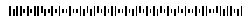 |
This is the barcode used by the Japanese Postal system. Encodes alpha and numeric characters consisting of 20 digits including a 7-digit postal code number, optionally followed by block and house number information. The data to be encoded can include hyphens. |
| Matrix_2_of_5 |  |
Matrix 2 of 5 is a higher density barcode consisting of 3 black bars and 2 white bars. |
| MicroPDF417 |  |
MicroPDF417 is two-dimensional (2D), multi-row symbology, derived from PDF417. Micro-PDF417 is designed for applications that need to encode data in a two-dimensional (2D) symbol (up to 150 bytes, 250 alphanumeric characters, or 366 numeric digits) with the minimal symbol size. MicroPDF417 allows you to insert an FNC1 character as a field separator for variable length Application Identifiers (AIs). To insert FNC1 character, set “\n” for C#, or “vbLf” for VB to Text property at runtime. |
| MSI |  |
MSI Code uses only numbers. |
| Pdf417 |  |
Pdf417 is a popular high-density 2-dimensional symbology that encodes up to 1108 bytes of information. This barcode consists of a stacked set of smaller barcodes. Encodes the full ASCII character set. It has ten error correction levels and three data compaction modes: Text, Byte, and Numeric. This symbology can encode up to 1,850 alphanumeric characters or 2,710 numeric characters. |
| PostNet |  |
PostNet uses only numbers with a check digit. |
| QRCode |  |
QRCode is a 2D symbology that is capable of handling numeric, alphanumeric and byte data as well as Japanese kanji and kana characters. This symbology can encode up to 7,366 characters. |
| RM4SCC |  |
Royal Mail RM4SCC uses only letters and numbers (with a check digit). This is the barcode used by the Royal Mail in the United Kingdom. |
| RSS14 |  |
RSS14 is a 14-digit Reduced Space Symbology that uses EAN.UCC item identification for point-of-sale omnidirectional scanning. |
| RSS14Stacked |  |
RSS14Stacked uses the EAN.UCC information with Indicator digits as in the RSS14Truncated, but stacked in two rows for a smaller width. RSS14Stacked allows you to set Composite Options, where you can select the type of the barcode in the Type drop-down list and the value of the composite barcode in the Value field. |
| RSS14StackedOmnidirectional | 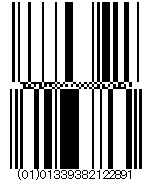 |
RSS14StackedOmnidirectional uses the EAN.UCC information with omnidirectional scanning as in the RSS14, but stacked in two rows for a smaller width. |
| RSS14Truncated |  |
RSS14Truncated uses the EAN.UCC information as in the RSS14, but also includes Indicator digits of zero or one for use on small items not scanned at the point of sale. |
| RSSExpanded |  |
RSSExpanded uses the EAN.UCC information as in the RSS14, but also adds AI elements such as weight and best-before dates. RSSExpanded allows you to insert an FNC1 character as a field separator for variable length Application Identifiers (AIs). To insert FNC1 character, set “\n” for C#, or “vbLf” for VB to Text property at runtime. |
| RSSExpandedStacked |  |
RSSExpandedStacked uses the EAN.UCC information with AI elements as in the RSSExpanded, but stacked in two rows for a smaller width. RSSExpandedStacked allows you to insert an FNC1 character as a field separator for variable length Application Identifiers (AIs). To insert FNC1 character, set “\n” for C#, or “vbLf” for VB to Text property at runtime. |
| RSSLimited |  |
RSS Limited uses the EAN.UCC information as in the RSS14, but also includes Indicator digits of zero or one for use on small items not scanned at the point of sale. RSSLimited allows you to set Composite Options, where you can select the type of the barcode in the Type drop-down list and the value of the composite barcode in the Value field. |
| UCCEAN128 |  |
UCC/EAN –128 uses the complete ASCII character Set. This is a special version of Code 128 used in HIBC applications. |
| UPC_A |  |
UPC-A uses only numbers (11 numbers and a check digit). |
| UPC_E0 |  |
UPC-E0 uses only numbers. Used for zero-compression UPC symbols. For the Caption property, you may enter either a six-digit UPC-E code or a complete 11-digit (includes code type, which must bezero) UPC-A code. If an 11-digit code is entered, the Barcode control will convert it to a six-digit UPC-E code, if possible. If it is not possible to convert from the 11-digit code to the six-digit code, nothing is displayed. |
| UPC_E1 |  |
UPC-E1 uses only numbers. Used typically for shelf labeling in the retail environment. The length of the input string for U.P.C. E1 is six numeric characters. |


