Add/Delete Columns
Excel Web API service allows the user to add, update or delete columns from an excel sheet. Your client application sends an HTTP request to the Web API service application. This request uses GET and POST methods to seek a response from the service. While, GET method retrieves the intended information from the resource specified, POST method submits the data to the resource.
Excel Path, Sheet Name, and Column Indexes are common parameters for all the three operations specified below.
Add Column
To add a column in an excel sheet, you need to use a POST method.
POST: http://<host>[port]/api/excel///columns/
The following illustration depicts a request URL with parameters to Add/Delete Column in an Excel file.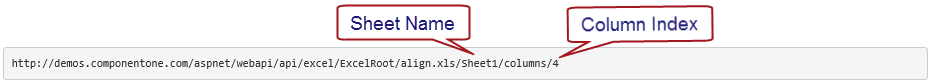
The following table elaborates request URL parameters required to Add/Delete Column in an Excel file.
| Parameter | Values Supported | Description |
|---|---|---|
| ExcelPath | xls, xlsx | The excel file name that storage manager can recognize. |
| Sheet Name | String | The sheet name. |
| Column Index | Integer | The column index. |
Update Columns
Allows the user to update the columns in an excel sheet, you can also use this REST API to hide/unhide or group/ungroup columns. To update a column in an excel sheet, you need to use the PUT method.
PUT: http://<host>[port]/api/excel///columns/
type=note
Note: You can also update the column properties using the same Excel API service by specifying the column property name and value. Available properties are Visible(Boolean) and OutlineLevel(int).
Delete Columns
Allows the user to delete a column in an excel sheet. To delete a column in an excel sheet, you need to use the DELETE method.
DELETE: http://<host>[port]/api/excel///columns/


