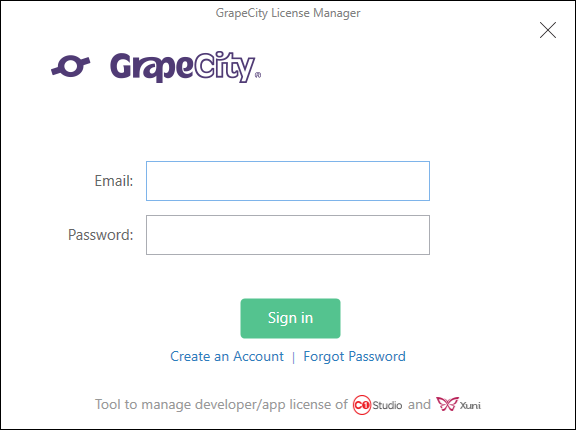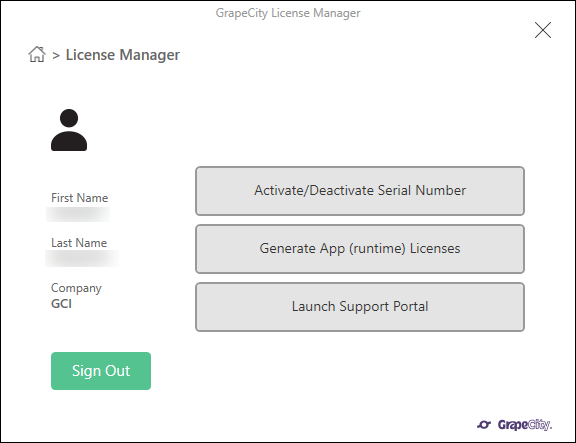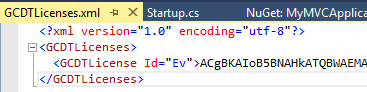Generate License using GrapeCity License Manager Add-in
In This Topic
Applications that are created using ASP.NET Core Web API services require a unique license key. These licenses are bound to specified applications and are to be validated at runtime. Licenses are added to the applications by generating the same using runtime licensing add-in on Visual Studio. The add-in for generating Run-time License is available in all applications using ASP.NET Core Web API.
License key for the ASP.NET Core Web API applications created on Visual Studio is generated through GrapeCity License Manager add-in provided in Visual Studio.
To Generate License using MESCIUS License Manager Add-in
The add-in for generating Run-time License is available for all the Web API applications which are created in Visual Studio.
The add-in is visible in options within Tools menu in Visual Studio.

Complete the following steps to generate a trial or full license for your ASP.NET Core applications using Visual Studio add-in:
- Create a new ASP.NET Core Web API application. For more information. see Configuring Web API topic.
- Add the required NuGet packages to your application through the NuGet Package Manager (Refer to Installation for steps to add Nuget packages).
- Click the GrapeCity License Manager add-in, from options within the Tools menu.
- In the GrapeCity License Manager window, enter your registered Email and Password to log in. In case you are not registered with MESCIUS, you can create a new account using Create an Account option.
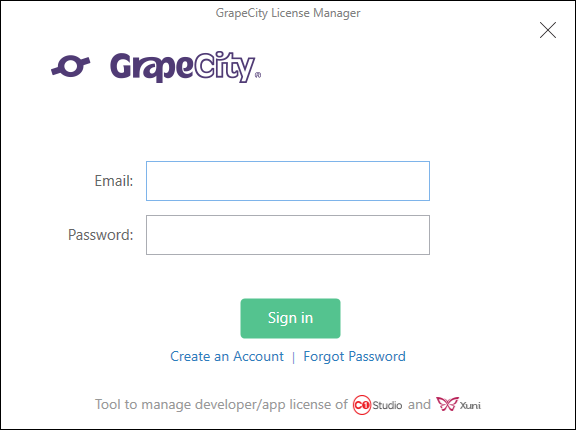
- Once you log-in, you can choose any one of the following options. Your login information will be cached for 30 days in Visual Studio.
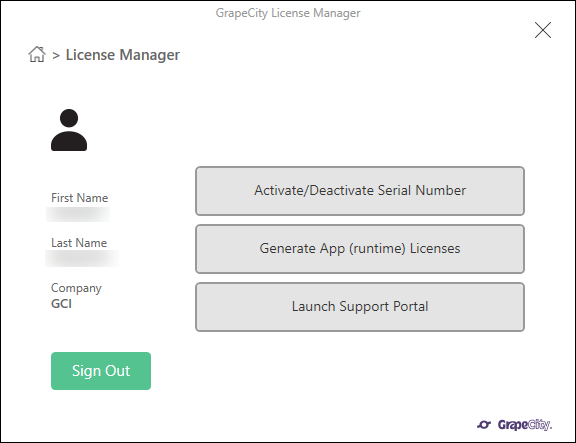
- Activate/Deactivate Serial Number - Allows the users to activate or deactivate the serial number using the internet, C1 Website, By Email, or Over the phone.
- Generate App (runtime) Licenses - Allows the users to generate and activate license for each Web API application you are working on your system.
- Launch Support Portal - Allows the user to open http://supportone.componentone.com/ website where the users can communicate with the support team for any support related issues.
- In the GrapeCity License Manager window, select Generate App (runtime) Licenses option to generate a license for your Web API application. Once you select this option the tool will detect the relevant C1 assemblies that are being used in the project or active solution.
- In the GrapeCity License Manager window, edit or select the Serial Number from the drop-down list, and then click Generate App (runtime) License to generate a license. In case you have a serial number which is not activated using C1LicenseActivation.exe tool, you can activate the serial number using the GrapeCity License Manager.

- Once you click on Generate App (runtime) License, a success message appears in the GrapeCity License Manager window.

An xml file GCDTLicenses.xml file is created and placed in the same location as the project file and it is an embedded resource to the project. It is recommended to close GCDTLicenses.xml and project.json files before executing the GrapeCity License Manager tool.
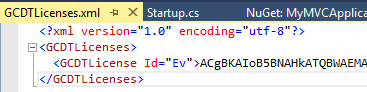
If you are generating a evaluation license, your application is now ready to use for evaluation purposes. You can repeat this process for any number of applications. You must generate a new evaluation license for each application because they are unique to the application name.
Note: The generated license key for the application under trial license will stop working after 30 days.
ASP.NET Core Web API Evaluation Version
Note that the Evaluation Version is limited to 30 days and this begins when you generate your first runtime license. This should not be distributed with published apps.
You may extend your license by contacting our sales team.
ASP.NET Core Web API Fully Licensed Version
Fully licensed keys do not expire so long as your application uses a version of Studio Enterprise or Ultimate included with your subscription. You can update applications beyond your subscription end date so long as you continue to use a valid version of Web API Edition.
If you purchase ComponentOne Ultimate you are given a serial number. This serial number must be registered before you can generate full runtime licenses.
Complete the following steps to register your ASP.NET Core Web API Serial Number:
- Visit https://developer.mescius.com/my-account/my-licenses and login using the ID that you want to use to generate runtime licenses for your Web API service applications.
- Click Register a Product.
- Enter the Serial Number and Purchase Date and click Register Product.
Note: The ComponentOne account that registers the serial number is the only account that can generate runtime keys for applications. This account, however, can generate keys from any system.