InputPanel control provides four types of elements: navigation buttons, action buttons, content panel, and commit/cancel button.
The following image shows the elements of the InputPanel control.
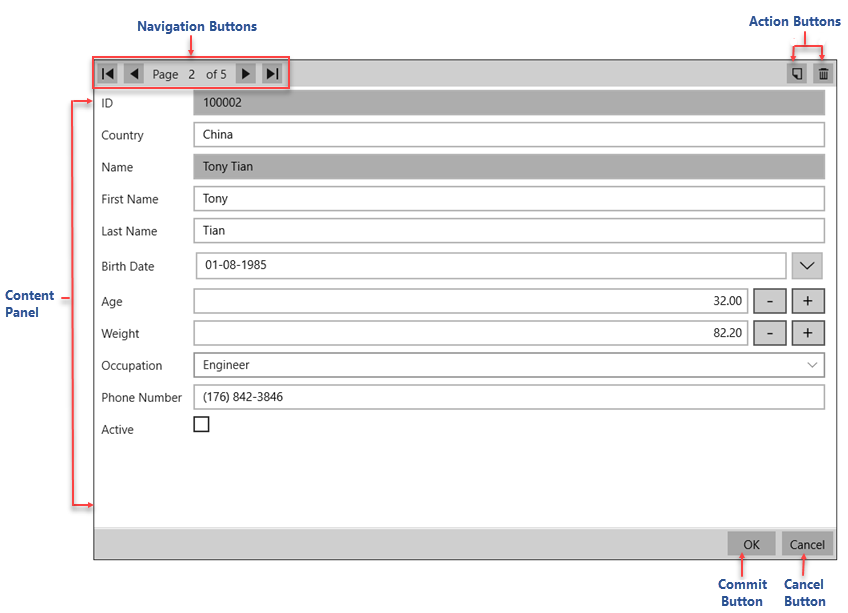
The following table describes the elements of InputPanel control:
| Element | Name | Description |
|---|---|---|
| Navigation buttons | Allows navigation to a specific record through next/previous/first/last buttons. These buttons are provided at the top left of the InputPanel control. | |
| Action buttons | Includes the Add button to add records and Delete button to delete records. These buttons are available at the top right of the InputPanel control. | |
 |
Content Panel | Indicates the area that contains the fields in form layout where user can view/edit the records at runtime. |
| Commit/Cancel button | Consists of OK/Cancel button where edits are saved/committed with the OK button and cancelled using the Cancel button. These buttons are available at the bottom right of the InputPanel control. |