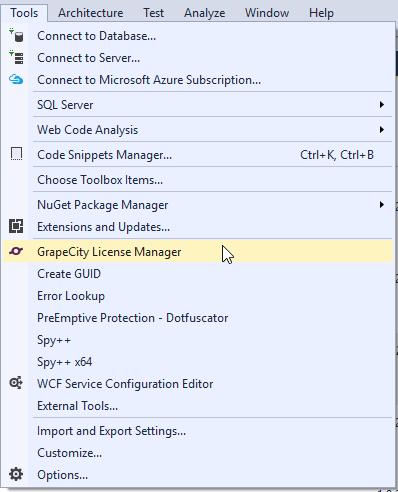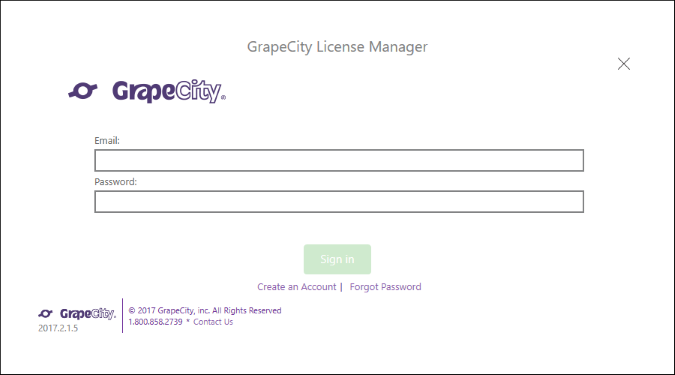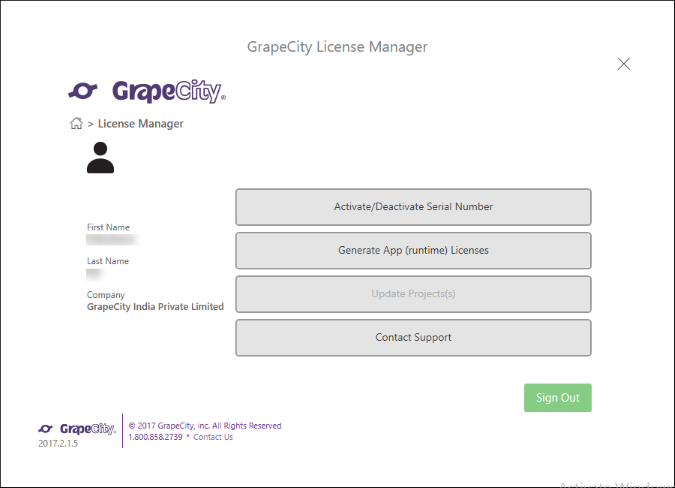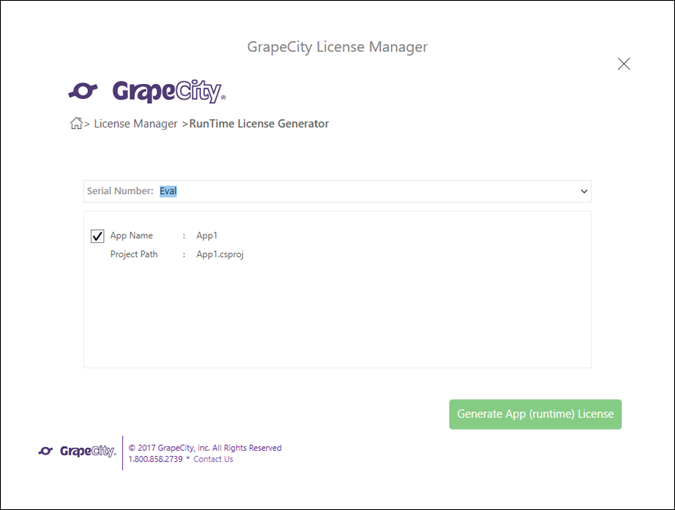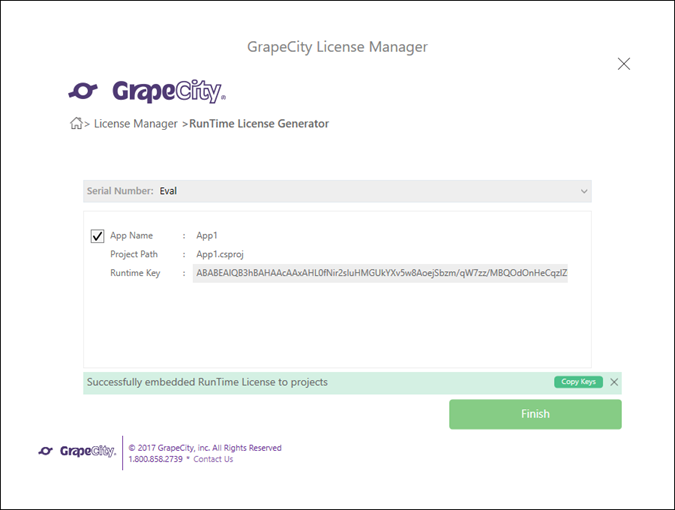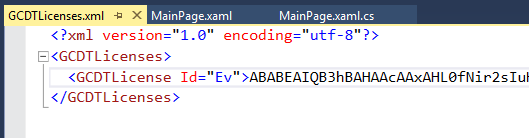MESCIUS License Manager Add-in
In This Topic
The add-in for generating Run-time License is available for all the UWP applications created in Visual Studio. The add-in is visible in options within the Tools menu in Visual Studio.
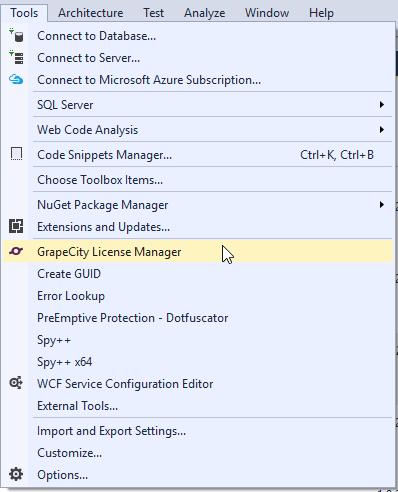
To generate a trial or full license for your UWP applications using Visual Studio add-in, follow these steps:
- Create a new Blank App (Universal Windows) application. For more information, see Creating a Universal Windows Application.
- Add the required NuGet packages to your application through the NuGet Package Manager.
- In Tools Menu, select the MESCIUS License Manager add-in.
- In the MESCIUS License Manager window, enter your registered Email and Password to sign in. In case you are not registered with MESCIUS, you can create a new account using Create an Account option.
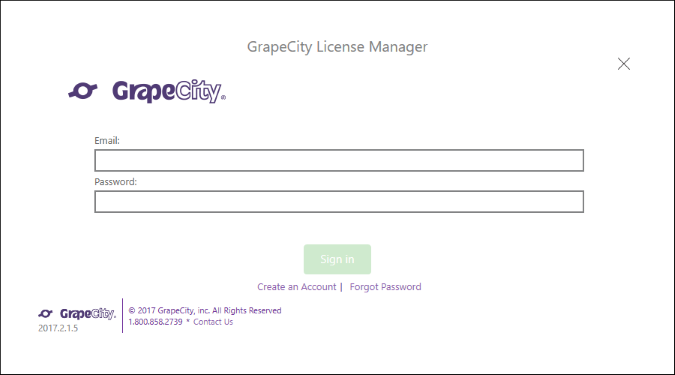
- Once you sign in, you can choose any one of the following options. You login information will be cached for 30 days in Visual Studio.
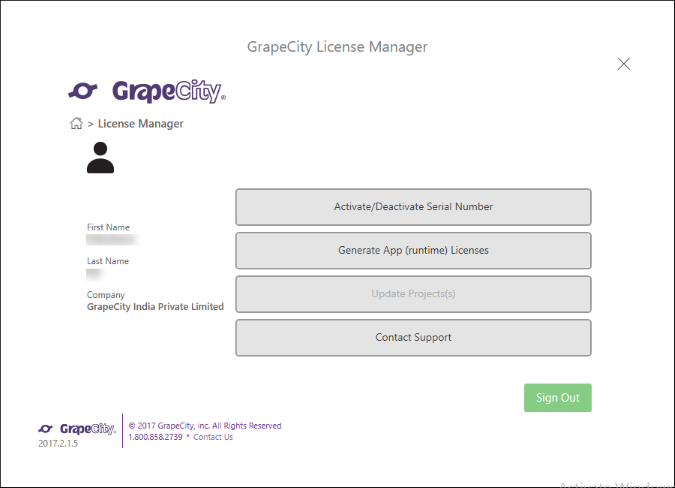
- Activate/Deactivate Serial Number - Allows the users to activate or deactivate the serial number using the internet, C1 Website, By Email, or Over the phone.
- Generate App (runtime) Licenses - Allows the users to generate and activate license for each UWP application you are working on your system. This option is disabled for ASP.NET applications.
-
Update Project(s) - Select one or more projects from the loaded solution to:
- Modify all references to ComponentOne assemblies so that they are not version specific.
- Update all entries in the licenses.licx file so that they are not version-specific.
- Add entries in the licenses.licx file for referred dlls which have been already added.
- Launch Support Portal - Allows the user to open http://supportone.componentone.com/ website where the users can communicate with the support team for any support related issues.
- In the MESCIUS License Manager window, select Generate App (runtime) Licenses option to generate a license for your UWP application.
- In the MESCIUS License Manager window, edit or select the Serial Number from the drop-down list, and then click Generate App (runtime) License to generate a license. In case you have a serial number which is not activated using C1LicenseActivation.exe tool, you can activate the serial number using the MESCIUS License Manager.
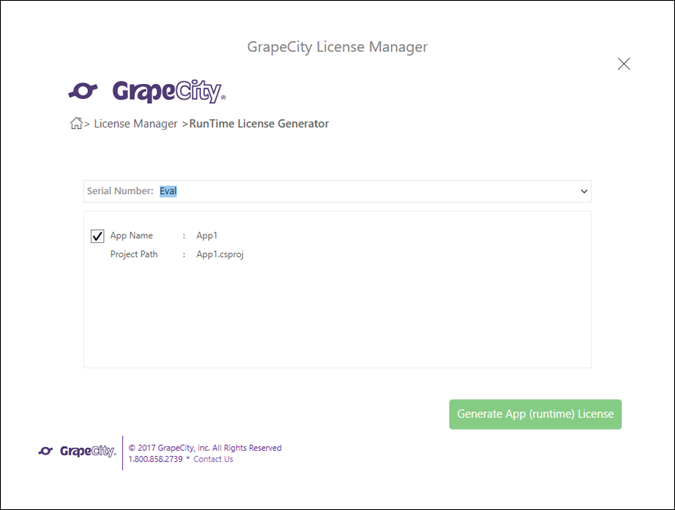
- Once you click on Generate App (runtime) License, a success message appears in the MESCIUS License Manager window and a license is created.
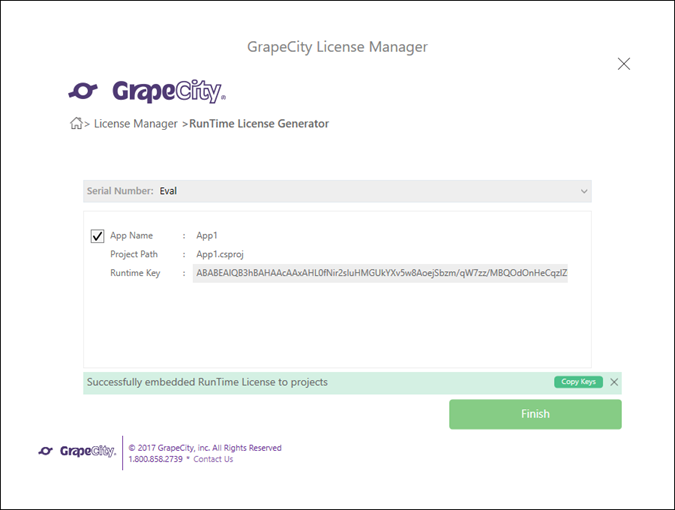
- Click Finish to close the window.
An xml file, GCDTLicenses.xml, is created as an embedded resource to the project, visible in the Solution Explorer window. This file contains the license and is placed in the same location as the project file. It is recommended to close GCDTLicenses.xml file before executing the MESCIUS License Generator tool.
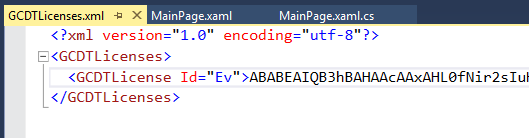
If you are generating a evaluation license, your application is now ready to use for evaluation purposes. You are required to repeat this process for all the UWP applications. Also, you must generate a new evaluation license for each application because they are unique to the application name.