Bitmap provides the flexibility to rotate images to different angles, 90 degrees, 180 degrees, and 270 degrees in clockwise direction. TransformOptions property of FlipRotator class provided by C1Bitmap can be used to rotate an image. The TransformOptions property accepts value from the TransformOptions enum to set the transformation options.
The image given below shows an image rotated by 180 degrees in clockwise direction.
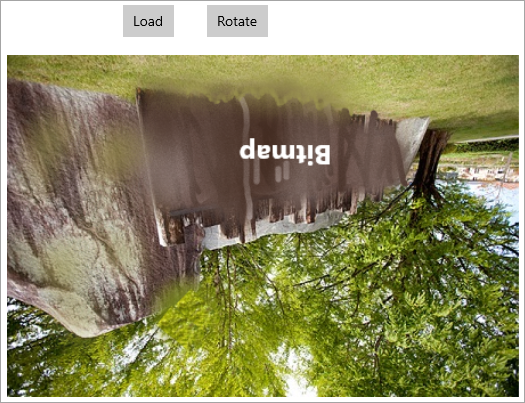
The following code implements rotating on an image by 180 degrees in clockwise direction on a button's click event. This example uses the sample created in the Quick Start.