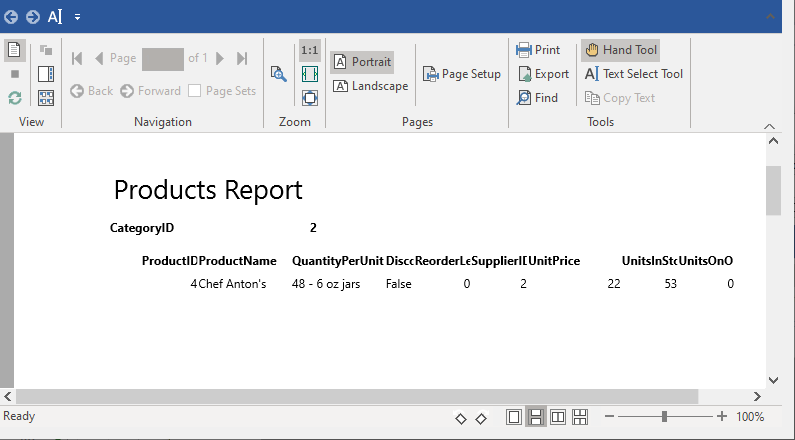Filter Data
Filtering data is essential when you want to view only a portion of data based on specific criteria. FlexReport allows data filtering through DataSource.Filter property. For example, suppose you want to display details related to a Product ID in the report created in Quick Start. Add the following code where ProductID field is included in the Detail Section. This filters the product details corresponding 'ProductID = 4'.
flexReport.DataSource.Filter = "ProductID = 4";
Run the code. Observe that details of the product with ProductID=4 is displayed in the report.