- Introduction
- Report Readers
- Report Authors
- DevOps
-
Developers
- Quick Start
- Breaking Changes
- ActiveReports Version Compatibility and Migration
- License ActiveReports
- Configure ActiveReports Using Code
- Work with Reports using Code
- Report Parts
- Create Designer and Viewer Applications
- Extensibility in ActiveReports
- External Customizations in ActiveReports
- Export Reports
- Print Reports
- Plugins Development
- Samples
- Troubleshooting
Manage Asynchronous Report Rendering
ActiveReports provides a number of possibilities to control the export process, which can help you create more responsive applications. In this topic, we discuss common use cases of asynchronous or long-running report rendering:
- Display export progress in a number of pages (ActiveReports can display a total number of pages only once the rendering is complete).
- Create an Export dialog with the Cancel option.
- Log information on the report execution.
Display Progress Information
Let's see how you can have displayed the export rendering progress information, using a WinForms Viewer application. As an example, we will take the Export sample that you can access by following this link - https://github.com/activereports/Samples19/tree/main/API/PageAndRDLX/Export.
The rendering progress information can be displayed for PDF, Image, HTML, and Excel exports at the report rendering.
type=note
Note: The progress information is not shown if the report is exported with the Pagination property set to False (Image, Excel Rendering Extensions) or with the Mode property set to Galley (HTML Rendering Extension).
Open the Export sample project.
From the Visual Studio toolbox, drag the Label control onto the Form.
Add this code into the Form.
Private Async Sub ExportAsync(ByVal report As PageReport, ByVal renderingExtension As IRenderingExtension, ByVal outputProvider As StreamProvider, ByVal settings As NameValueCollection) labelExport.Text = "Export started..." Dim control = Me Dim progress = New Progress(Of ProgressInfo)(Sub(progressInfo) control.BeginInvoke(New MethodInvoker(Sub() labelExport.Text = If(progressInfo.IsLast = True, "Export is finished." , $"Exported {progressInfo.PageNumber} pages.") End Sub)) End Sub) await Task.Run(Sub() Try report.Document.Render(renderingExtension, outputProvider, settings, False, False, CancellationToken.None, progress) Catch e as Exception End Try End Sub) End Subprivate async void ExportAsync(PageReport report, IRenderingExtension renderingExtension, StreamProvider outputProvider, NameValueCollection settings) { labelExport.Text = "Export started..."; var control = this; var progress = new Progress<ProgressInfo>(progressInfo => { control.BeginInvoke(new MethodInvoker(() => { labelExport.Text = progressInfo.IsLast ? "Export is finished." : $"Exported {progressInfo.PageNumber} pages."; })); }); await Task.Run(() => { try { report.Document.Render(renderingExtension, outputProvider, settings, false, false, CancellationToken.None, progress); } catch { // ignored } }); }Run the project.
In the Export form, select PDF, Image, HTML, or Excel export type.
Click the Export button and see the progress information in the new label.
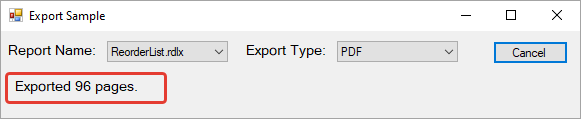
Cancel Report Rendering
You can cancel the report rendering or export by using the following code.
Dim _cancellationTokenSource
Private Async Sub ExportAsync(ByVal report As PageReport, ByVal renderingExtension As IRenderingExtension, ByVal outputProvider As FileStreamProvider, ByVal settings As NameValueCollection)
_cancellationTokenSource = New CancellationTokenSource()
exportButton.Text = "Cancel"
RemoveHandler exportButton.Click, AddressOf exportButton_Click
AddHandler exportButton.Click, AddressOf CancelExport
Await Task.Run(Sub()
Try
report.Document.Render(renderingExtension, outputProvider, settings, False, False, _cancellationTokenSource.Token)
Catch unusedOperationCanceledException As OperationCanceledException
End Try
End Sub)
If _cancellationTokenSource.IsCancellationRequested Then MessageBox.Show("Export was cancelled", "Export", MessageBoxButtons.OK, MessageBoxIcon.Information)
_cancellationTokenSource.Dispose()
_cancellationTokenSource = Nothing
RemoveHandler exportButton.Click, AddressOf CancelExport
AddHandler exportButton.Click, AddressOf exportButton_Click
exportButton.Text = "Export"
End Sub
Private Sub CancelExport(ByVal sender As Object, ByVal e As EventArgs)
_cancellationTokenSource?.Cancel()
End Sub
private CancellationTokenSource _cancellationTokenSource;
private async void ExportAsync(PageReport report, IRenderingExtension renderingExtension, FileStreamProvider outputProvider, NameValueCollection settings)
{
_cancellationTokenSource = new CancellationTokenSource();
exportButton.Text = "Cancel";
exportButton.Click -= exportButton_Click;
exportButton.Click += cancelExport;
await Task.Run(() =>
{
try
{
report.Document.Render(renderingExtension, outputProvider, settings, false, false, _cancellationTokenSource.Token);
}
catch (OperationCanceledException)
{
}
});
if (_cancellationTokenSource.IsCancellationRequested)
MessageBox.Show("Export was cancelled", "Export", MessageBoxButtons.OK, MessageBoxIcon.Information);
_cancellationTokenSource.Dispose();
_cancellationTokenSource = null;
exportButton.Click -= cancelExport;
exportButton.Click += exportButton_Click;
exportButton.Text = "Export";
}
private void cancelExport(object sender, EventArgs e)
{
_cancellationTokenSource?.Cancel();
}
Information Logging
To log information on the report rendering, add Trace Listeners. As an example, modify the ExportAsync function as follows.
Private Async Sub ExportAsync(ByVal report As PageReport, ByVal renderingExtension As IRenderingExtension, ByVal outputProvider As StreamProvider, ByVal settings As NameValueCollection)
labelExport.Text = "Export started..."
Dim control = Me
Dim progress = New Progress(Of ProgressInfo)(Sub(progressInfo)
control.BeginInvoke(New MethodInvoker(Function()
labelExport.Text = If(progressInfo.IsLast = True, "Export is finished." , $"Exported {progressInfo.PageNumber} pages.")
Trace.TraceInformation($"Exported {progressInfo.PageNumber} pages.")
End Function))
End Sub)
await Task.Run(Sub()
Try
Dim traceWriter = New TextWriterTraceListener("TextWriterOutput.log", "myListener")
Trace.Listeners.Clear()
Trace.Listeners.Add(traceWriter)
report.Document.Render(renderingExtension, outputProvider, settings, False, False, CancellationToken.None, progress)
Trace.Flush()
Trace.Listeners.Clear()
Catch e as Exception
End Try
End Sub)
End Sub
private async void ExportAsync(PageReport report, IRenderingExtension renderingExtension, StreamProvider outputProvider, NameValueCollection settings)
{
labelExport.Text = "Export started...";
var control = this;
var progress = new Progress<ProgressInfo>(progressInfo =>
{
control.BeginInvoke(new MethodInvoker(() =>
{
labelExport.Text = progressInfo.IsLast ? "Export is finished." : $"Exported {progressInfo.PageNumber} pages.";
Trace.TraceInformation($"Exported {progressInfo.PageNumber} pages.");
}));
});
await Task.Run(() =>
{
try
{
var traceWriter = new TextWriterTraceListener("TextWriterOutput.log", "myListener");
Trace.Listeners.Clear();
Trace.Listeners.Add(traceWriter);
report.Document.Render(renderingExtension, outputProvider, settings, false, false, CancellationToken.None, progress);
Trace.Flush();
Trace.Listeners.Clear();
}
catch
{
// ignored
}
});
}


