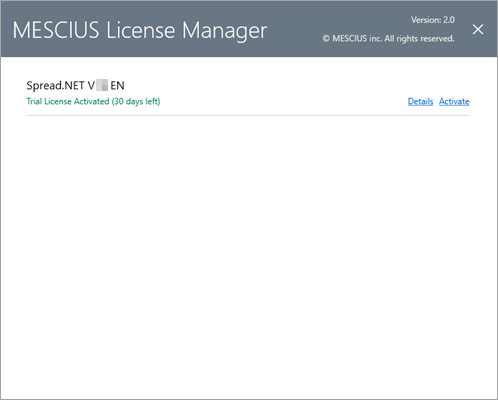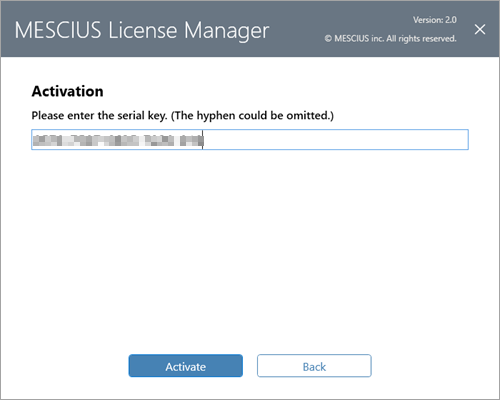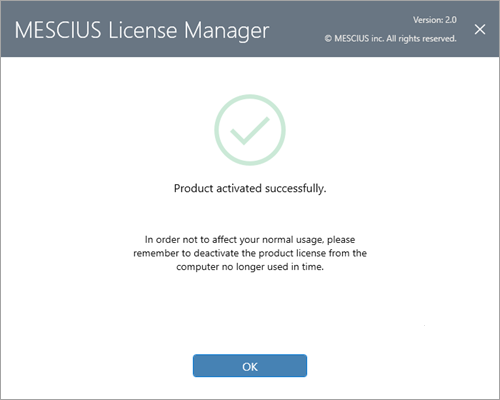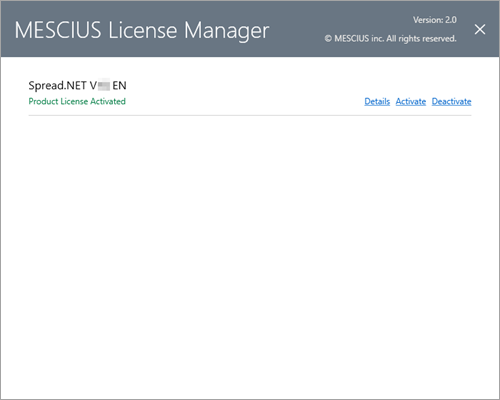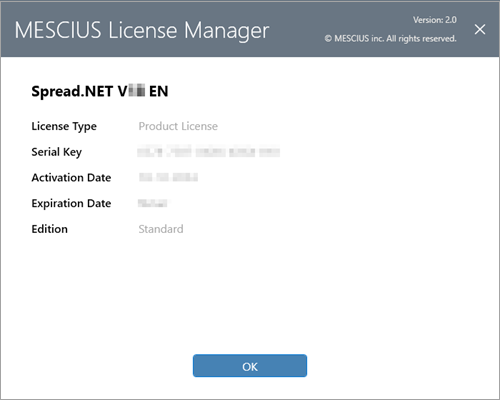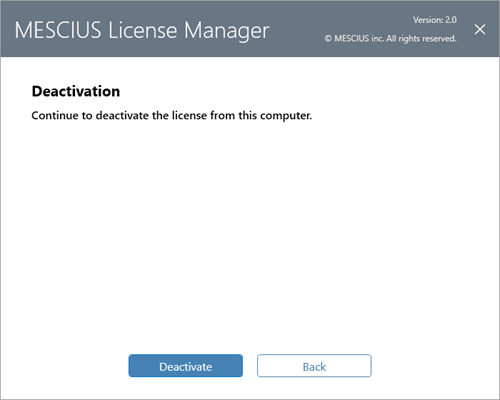In This Topic
License activation is necessary to verify the authenticity of the serial key used to license the product. It also ensures that keys are only used to license a permitted number of machines. Activation is done with the MESCIUS License Manager (gclm.exe).
Once you have downloaded and installed Spread for WPF as evaluation from the official website or through the NuGet gallery, a trial key is automatically installed on your machine. This trial key will expire in the next 30 days.
After the trial expires, if you still want to evaluate the controls, then you need to purchase a license and activate it with a valid serial key. For more information about current licensing prices, please check out our Spread.NET Pricing page.
To activate the license, follow the steps below:
-
Run MESCIUS License Manager.
It will be automatically run after a successful installation.
Alternatively, you can manually launch it from C:\ProgramData\GrapeCity\gclm\gclm.exe or Start menu > MESCIUS > GCLM, if needed.
-
Click
Activate to activate the license of the product.
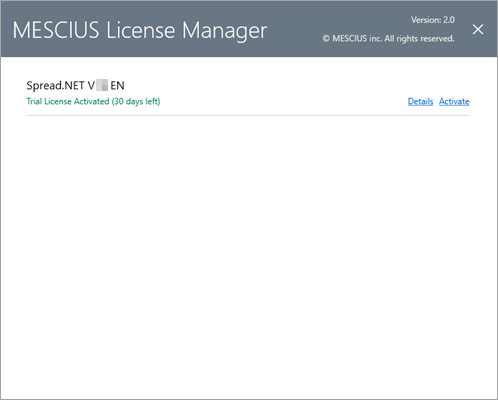
-
Enter a valid serial key and click the
Activate button to activate the license.
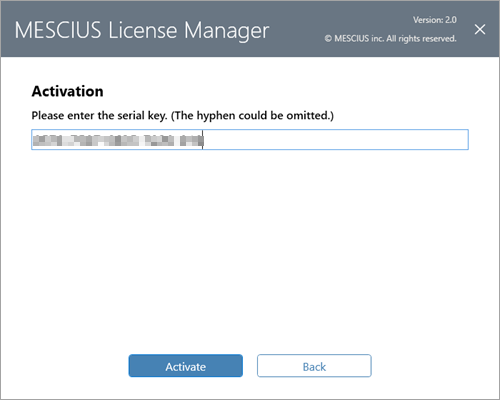
When activated the product license, a message for successful activation is displayed on your screen.
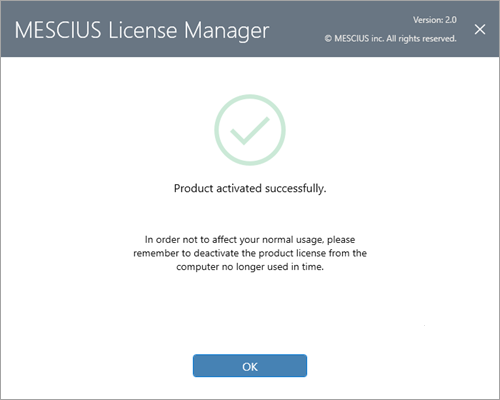
-
Click OK to close the dialog.
-
Once activated,
MESCIUS License Manager appears similar to the following image.
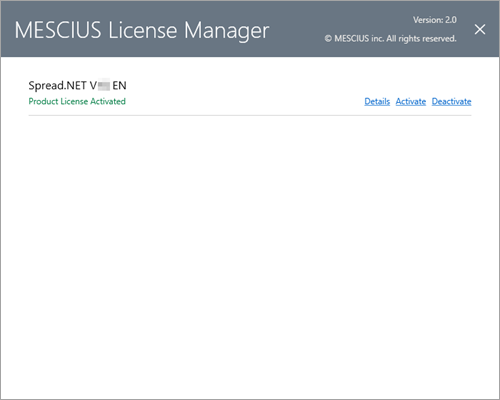
-
Click
Details to check all the information related to the license, such as license type, serial key, activation data, expiration date and edition of the license product.
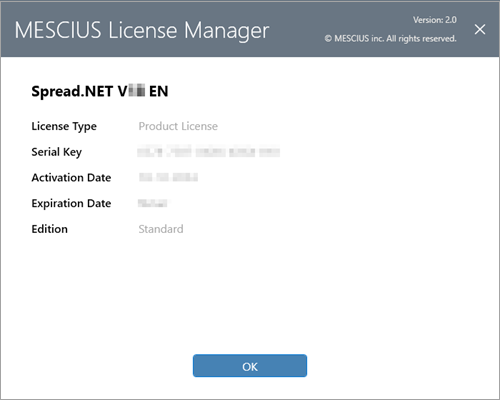
-
Click
Deactivate to open the
Deactivation window if you want to deactivate the license from your machine.
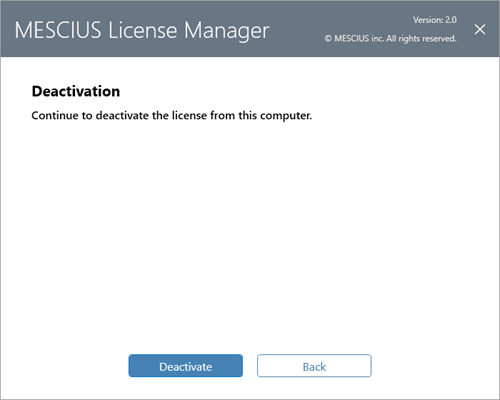
Note:
- If you are installing as a service pack in the existing environment, the installer will automatically uninstall the previous version. However, if you want to revert to an older version, you have to uninstall the product manually and then reinstall the older version.
- If you want to switch from the trial version to the licensed version, no need to reinstall the product. Simply open the MESCIUS License Manager from "C:\ProgramData\GrapeCity\gclm\gclm.exe", enter your product key, and activate the licensed version. You can switch to the licensed version during the trial version usage period or after the usage period ends. There is no need to uninstall or reinstall the product when switching.
- If you want to use one commercial license on multiple machines, first deactivate the license on existing machine and then activate it on the other. There is no need to reinstall the product each time when transferring licenses.
For any issues with activating your serial key, you can also contact to our support team.