- Spread for WPF Overview
- Key Features
- Getting Started
- Quick Start
- Designer
- Features
- Assembly Reference
Goal Seek
Spread for WPF provides a Goal Seek feature that helps you to find the input values needed to achieve a specific result in your formulas. This is particularly useful when you're unsure about the data values required for a desired formula output. You can determine the input value needed to reach your target result by using the GoalSeek method of the IRange interface.
The following image illustrates the maximum loan principal a person can afford based on the given interest rate, loan term, and monthly payment. The adjusted loan amount is $186,282, which is the maximum loan the person can afford with a $1,000 monthly payment.
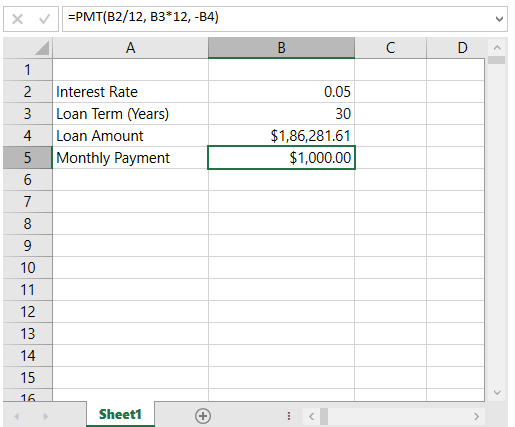
Refer to the following example code to configure the GoalSeek method to determine the loan amount that results in a monthly payment of $1000.
C#
spreadSheet1.Workbook.ActiveSheet.Cells["A2"].Text = "Interest Rate";
spreadSheet1.Workbook.ActiveSheet.Cells["B2"].Value = 0.05;
spreadSheet1.Workbook.ActiveSheet.Cells["A3"].Text = "Loan Term (Years)";
spreadSheet1.Workbook.ActiveSheet.Cells["B3"].Value = 30;
spreadSheet1.Workbook.ActiveSheet.Cells["A4"].Text = "Loan Amount";
spreadSheet1.Workbook.ActiveSheet.Cells["A5"].Text = "Monthly Payment";
spreadSheet1.Workbook.ActiveSheet.Cells["B5"].Formula = "PMT(B2/12, B3*12, -B4)";
spreadSheet1.Workbook.ActiveSheet.Cells["B5"].GoalSeek(1000, "B4", true);VB
spreadSheet1.Workbook.ActiveSheet.Cells("A2").Text = "Interest Rate"
spreadSheet1.Workbook.ActiveSheet.Cells("B2").Value = 0.05
spreadSheet1.Workbook.ActiveSheet.Cells("A3").Text = "Loan Term (Years)"
spreadSheet1.Workbook.ActiveSheet.Cells("B3").Value = 30
spreadSheet1.Workbook.ActiveSheet.Cells("A4").Text = "Loan Amount"
spreadSheet1.Workbook.ActiveSheet.Cells("A5").Text = "Monthly Payment"
spreadSheet1.Workbook.ActiveSheet.Cells("B5").Formula = "PMT(B2/12, B3*12, -B4)"
spreadSheet1.Workbook.ActiveSheet.Cells("B5").GoalSeek(1000, "B4", True)

