This function wraps the provided row or column of values by rows after a specified number of elements to form a new array.
=WRAPROWS(vector, wrap\_count,[pad\_with])
The function has the following arguments:
|
Argument |
Description |
|---|---|
|
vector |
The vector or reference to wrap. |
| wrap_count | The maximum number of values for each row. |
| pad_with |
[Optional] The value with which to pad. The default is #N/A. |
The elements of the vector are placed into a 2-dimensional array by row. Each row has wrap_count elements. The row is padded with pad_with if there are insufficient elements to fill it. If wrap_count is greater or equal to the number of elements in vector, then the vector is simply returned as the result of the function.
The function returns an array, the type of each value in the array depends on the parameter.
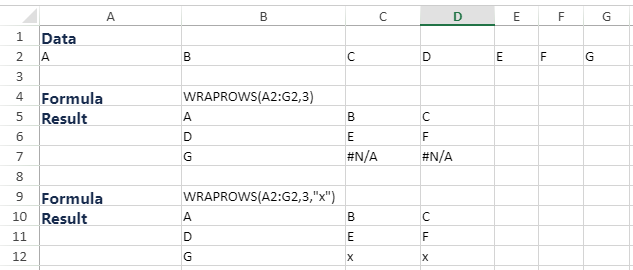
This function is available in product version 16.0 or later.