The function returns the specified columns from an array.
=CHOOSEROWS(array,col\_num1,[col\_num2],…)
The function provides the following arguments:
|
Argument |
Description |
|---|---|
|
array |
Refers to the array containing the rows to be returned. |
|
row_num1 |
Refers to the first row number to be returned. |
|
[row_num2] |
[Optional] Refers to the additional row numbers to be returned. |
The function returns a #VALUE error if the absolute value of any of the row_num arguments is zero or exceeds the number of rows in the array.
The function returns an array,the type of each value in the array depends on the parameter.
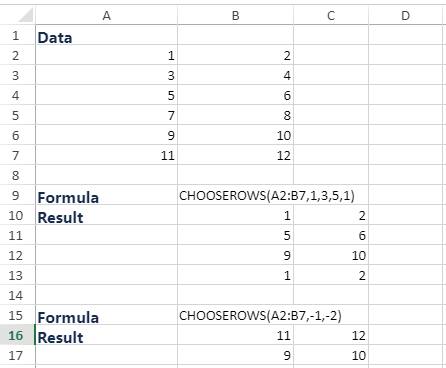
This function is available in product version 16.0 or later.