License Information
Types of Licenses
DsExcel .NET supports the following types of license:
Unlicensed
When you download DsExcel for the first time, the product works under No-License i.e Unlicensed mode with a few limitations, that are highlighted below.
Maximum time of opening and saving Excel files
Every time a user runs an application, up-to 100 Excel files can be opened or saved using DsExcel .NET.
If a user has opened 100 files, and trying to open the 101th file, exceptions will be thrown saying that you have exceeded the number of files you can open when the license is not found.
If a user has saved 100 Excel files, and trying to save the 101th file, an Excel file with just a watermark sheet will be saved. The content of watermark tells users that no license is found.
Note that this limitation is triggered every time when users run the program, so that they can continue to open or save another 100 times after they restart their application.
Maximum Operating Time
While executing an application program, the duration of operating DsExcel .NET will last up-to 10 hours.
Once you complete the 10 hours of operation, you may notice the following:
An exception will be thrown while creating an instance of Workbook, saying that you have exceeded the maximum operating time, and cannot create a new instance.
The following API's will stop working.
API
Remark
IRange
Throws an exception, same as create an instance of Workbook.
IWorkbook.Worksheets.Add()
Returns null.
Note that this limitation will be reset every time when users run the program, so that they can continue to use these APIs after they restart their program.
Watermark Sheet
When saving an Excel file, a new worksheet with watermark will be added. This sheet will be the active sheet of your workbook. The content of the watermark will tell users that no license is found and will provide our sales and contact information so that you can directly connect to our support team.
When saving a PDF file, a PDF file with a watermark on the top of each exported page will be added. The content of the watermark will tell users which license is applied and will provide our sales and contact information.
The following watermark will be displayed:
"Unlicensed copy of Document Solutions for Excel, .NET Edition. Contact us.sales@mescius.com to get your 30-day evaluation key to remove this text and other limitations."
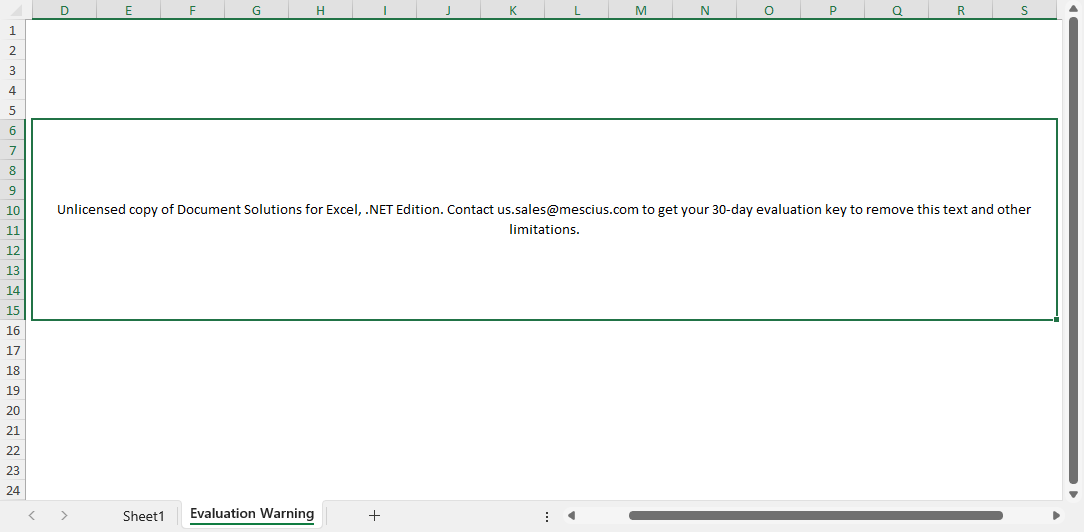
Evaluation License
DsExcel .NET trial license is available for one month for users to evaluate the product and see how it can help with their comprehensive project requirements.
In order to evaluate the product, you can contact us.sales@mescius.com and ask for the evaluation license key. The evaluation key is sent to users via email and holds valid for 30 days. After applying the evaluation license successfully, the product can be used without any limitations until the license date expires.
After the expired date, the following limitations will be triggered:
Cannot create new instance
When your evaluation license expires, an exception specifying that the evaluation license is expired will be thrown on creating a new instance of the workbook.
Open and Save Excel Files
If a user opens an Excel file, an exception will be thrown saying that the evaluation license is expired.
If a user saves a file, an Excel file with only the watermark sheet will be saved.
Save PDF Files
If a user saves a PDF file, a PDF file with watermark on the top of each exported page will be saved.
API Limitations
The following API's will stop working after your evaluation license has expired:
API
Remark
IRange
Throws an exception, same as create an instance of Workbook.
IWorkbook.Worksheets.Add()
Returns null.
Watermark
When saving an Excel file, an Excel file with a watermark sheet will be saved. The content of watermark will tell users that no license is found and will provide our sales and contact information. When saving a PDF file, a PDF file with a watermark on the top of each exported page will be saved. The content of watermark will tell users which license is applied and will provide our sales and contact information.
In case you're using an expired evaluation license, the following watermark will appear:
"Expired Evaluation copy of Document Solutions for Excel, .NET Edition. Contact us.sales@mescius.com to purchase license."
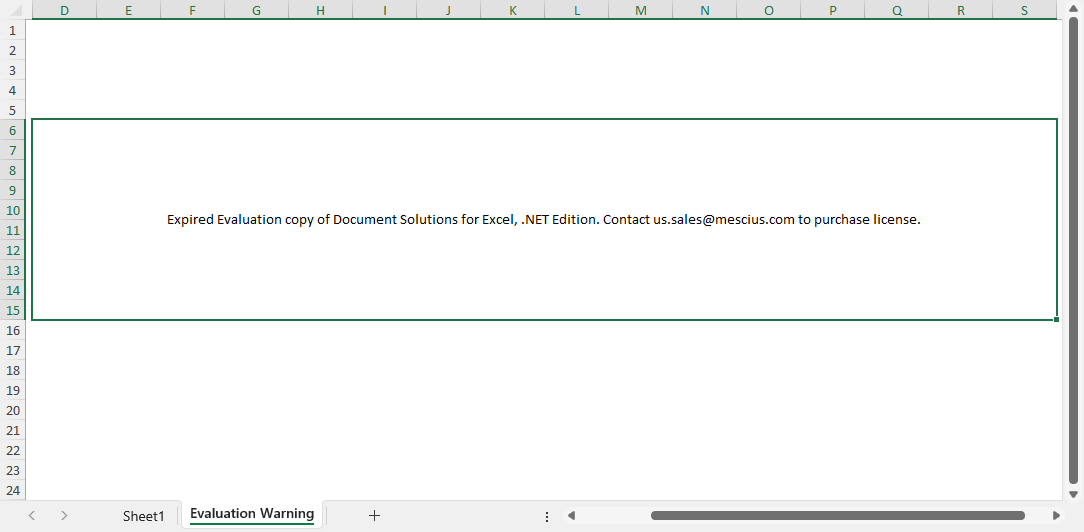
Licensed
DsExcel .NET production license is issued at the time of purchase of the product. If you have production license, you can access all the features of DsExcel .NET without any limitations.
Watermark Sheet
No watermark will be displayed when you have a production license.
Apply License
To apply evaluation/production license in DsExcel .NET, the long string key needs to be copied to the code in one of the following two ways.
.NET CORE CONSOLE APPLICATION
To license all the workbooks in a project
Workbook.SetLicenseKey(" Your License Key");To license an instance of the workbook
var workbook = new Workbook("Your License Key");
.NET CORE MVC APPLICATION
To license all the workbooks in a project, add the license key in Startup.cs file by using SetLicenseKey method. This will license all the workbooks even across multiple Controllers.
public Startup(IConfiguration configuration) { // Apply license before using the API, otherwise it will be considered as no // license. Workbook.SetLicenseKey(" Your License Key"); }


