Footnote and Endnote
The purpose of using footnotes and endnotes in a document is to explain or provide additional information in a document like a reference or credits to something or someone mentioned in a document. The difference between footnotes and endnotes is that a footnote is displayed at the bottom of each page of a document and endnote appears at the end of a section or a document.
DsWord allows you to add a footnote and endnote using Add method of the FootnoteCollection class and EndnoteCollection class respectively. It lets you set the footnote and endnote position, numbering rule and number style for a document or a section using the FootnoteOptions and EndnoteOptions class respectively. These classes can be accessed using FootnoteOptions and EndnoteOptions properties of the Settings class respectively.
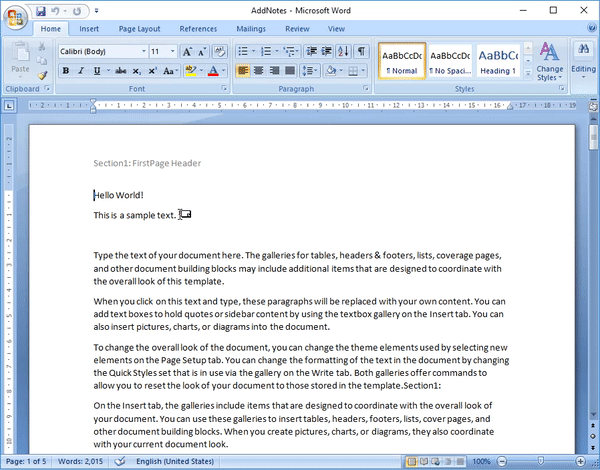
Add Footnote and Endnote
To add a footnote and endnote:
Set the footnote and endnote options using the FootnoteOptions property and the EndnoteOptions property respectively.
Access a content object to which a footnote and endnote needs to be added. For example, access a section of the document.
Add a footnote using Add method of the FootnoteCollection class.
Add an endnote using Add method of the EndnoteCollection class.
doc.Load("HeaderFooter.docx"); //Set footnote options doc.Settings.FootnoteOptions.Location = FootnoteLocation.BottomOfPage; doc.Settings.FootnoteOptions.NumberingRule = FootnoteNumberingRule.Continuous; //Add footnote in first section var section = doc.Body.Sections.First; section.GetRange().Paragraphs.First.GetRange().Footnotes.Add("This is a test footnote."); //Add footnote in second section var section2 = doc.Body.Sections[1]; var secondRun = section2.GetRange().Paragraphs.First.GetRange().Runs.Insert(InsertLocation.End); secondRun.GetRange().Texts.Add("This is a reference text for a footnote."); secondRun.GetRange().Footnotes.Add("Footnote for second section"); //Set endnote options doc.Settings.EndnoteOptions.Location = EndnoteLocation.EndOfDocument; doc.Settings.EndnoteOptions.NumberingRule = EndnoteNumberingRule.Continuous; //Add endnote at the end of the document section.GetRange().Paragraphs[1].GetRange().Endnotes.Add("This is a test endnote."); //Save the document doc.Save("AddNotes.docx");
Modify Footnote and Endnote
To modify a footnote and endnote:
Modify the footnote and endnote option using the FootnoteOptions property and the EndnoteOptions property respectively. For example, modify the location.
Access the footnote and endnote which needs to be modified. For example, access the first footnote and endnote added to the document.
Modify text of the footnote and endnote added to the document using Value property of the Text class.
doc.Load("AddNotes.docx"); //Modify footnote options doc.Settings.FootnoteOptions.Location = FootnoteLocation.EndOfSection; //Modify the footnote in first section var section = doc.Body.Sections.First; section.GetRange().Paragraphs.First.GetRange().Footnotes.First.Body.Texts.First.Value = "This" + " is a modified test footnote."; //Modify endnote doc.Settings.EndnoteOptions.Location = EndnoteLocation.EndOfSection; //Modify the endnote in first section section.GetRange().Paragraphs[1].GetRange().Endnotes.First.Body.Texts.First.Value = "This" + " is a modified test endnote."; //Save the document doc.Save("ModifyNotes.docx");
Delete Footnote and Endnote
To delete a footnote and endnote, access the footnote and endnote and delete them using Delete method of the ContentObject class.
doc.Load("AddNotes.docx");
//Add footnote in first section.
var section2 = doc.Body.Sections[1];
section2.GetRange().Paragraphs.First.GetRange().Footnotes.First.Delete();
//Delete EndNote
var section = doc.Body.Sections.First;
section.GetRange().Paragraphs[1].GetRange().Endnotes.First.Delete();
//Save the document
doc.Save("DeleteNotes.docx");Set Numbering Style
To set numbering style of footnotes and endnotes:
Access the footnote and endnote options using the FootnoteOptions and EndnoteOptions property respectively.
Set the numbering style for the footnotes and endnotes using NumberStyle property of the FootnoteOptions and EndnoteOptions class respectively, which takes value from the NumberStyle enumeration.
doc.Load("AddNotes.docx"); //Set footnote numbering style doc.Settings.FootnoteOptions.NumberStyle = NumberStyle.DecimalEnclosedCircle; //Set endnote numbering style doc.Settings.EndnoteOptions.NumberStyle = NumberStyle.NumberInDash; //Save the document doc.Save("SetNumbering.docx");
For more information on how to implement footnotes and endnotes in a Word document using DsWord, see DsWord sample browser.


