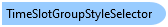
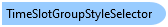
'DeclarationPublic Class TimeSlotGroupStyleSelector Inherits C1.WPF.C1StyleSelector
public class TimeSlotGroupStyleSelector : C1.WPF.C1StyleSelector
Create an instance of this class:
<local:TimeSlotGroupStyleSelector x:Key="TimeSlotGroupStyleSelector"/>
Specify style selector in the group definition:
<GroupStyle ContainerStyleSelector="{StaticResource TimeSlotGroupStyleSelector}">
System.Object
System.Windows.Controls.StyleSelector
C1.WPF.C1StyleSelector
C1.WPF.Schedule.TimeSlotGroupStyleSelector