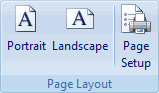In This Topic
The Page Layout group on the Page Setup tab of the Ribbon appears similar to the following image:
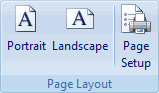
The Page Layout group consists of the following options:
-
Portrait: Changes the layout of your report to Portrait view (where the height is longer than the width).
-
Landscape: Changes the layout of your report to Landscape view (where the height is shorter than the width).
-
Page Setup: Opens the printer’s Page Setup dialog box.
See Also