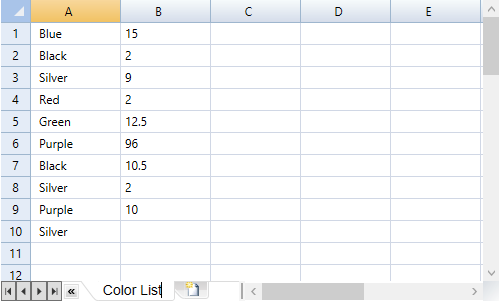- FlexSheet for WPF Overview
- FlexSheet Key Features
- Quick Start: FlexSheet for WPF
- Customizing Appearance
-
Working with C1FlexSheet
- Inserting Worksheets in FlexSheet
-
Sheet Operations
- Inserting and Deleting Rows and Columns
- Filtering Columns
- Using Find and Replace
- Keyboard Navigation
- Tab Navigation
- Drag and Drop Rows or Columns
- Data Binding
- Data Validation
- Freezing and Unfreezing Rows and Columns
- Grouping and Ungrouping Rows
- Removing Duplicate Rows
- Protect Sheets and Cell Locking
- Sheet Renaming
- Sheet Reordering
- Sorting Columns
- Undo Redo Operations
- Cell Operations
- Importing and Exporting
- Using Formulas
- Printing Data
Sheet Renaming
Renaming a sheet in FlexSheet for WPF is as easy as it can be. To rename a sheet in C1FlexSheet, you just need to follow these simple steps:
Right-click the Tab you need to rename, on the tab strip.
A context menu will appear.Select Rename from the context menu.
Rename the sheet with the name of your choice. In the following example, we renamed the sheet to Color List.