Inserting Worksheets in FlexSheet
FlexSheet for WPF is not limited to a single sheet. Multiple worksheets, with an Excel-like tabbed interface, can be added to the C1FlexSheet control by using AddSheet method. The following lines of codes illustrate how to add worksheets to the C1FlexSheet control:
Add C1FlexSheet control to the application using the following code in XAML View:
<c1:C1FlexSheet x:Name="flex" Margin="0,25,0,0"></c1:C1FlexSheet>
Add multiple sheets to the C1FlexSheet control by adding the following lines of codes just after the InitializeComponent() method in Code view: vbnet
flex.AddSheet("Sheet1", 50, 10) ' Sheet 1 with 50 rows and 10 columns flex.AddSheet("Sheet2", 20, 10) flex.AddSheet("Sheet3", 50, 10)csharp
flex.AddSheet("Sheet1", 50, 10);// Sheet 1 with 50 rows and 10 columns flex.AddSheet("Sheet2", 20, 10); flex.AddSheet("Sheet3", 50, 10); flex.AddSheet("Sheet4", 50, 10);
Here's how a Multi-tabbed FlexSheet looks like:
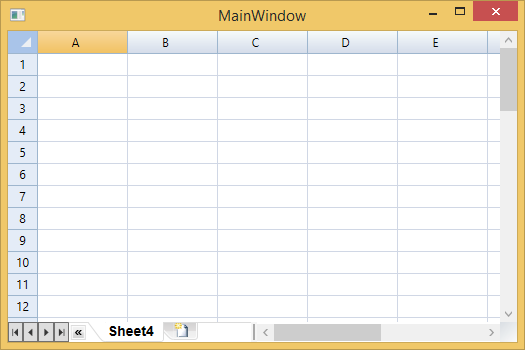
You can also insert sheets or add tabs in C1FlexSheet control at runtime by clicking the Tab button on the Tab Strip, as shown in the image below:



