Fill Color
C1FlexSheet allows you to fill colors in cells to highlight particular data. The data can be highlighted by filling back color in cells. For example, to fill orange color in a cell, you can use the following code:
vbnet
flex.SetCellFormat(flex.Selection.Cells, CellFormat.Background, New SolidColorBrush(Colors.Orange))
csharp
flex.SetCellFormat(flex.Selection.Cells, CellFormat.Background,
new SolidColorBrush(Colors.Orange));
After filling color, the selected cell looks similar to the following:
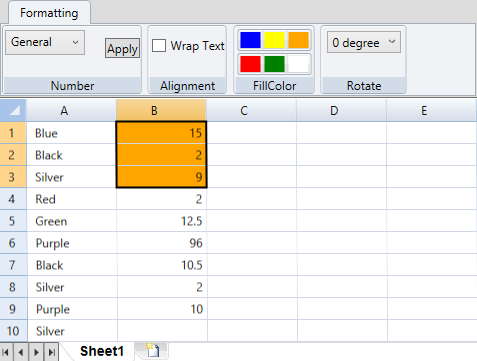
Similarly, you can add and apply any color of your choice, available in the predefined set of system colors, to the selected cells at runtime.
You can also remove the fill color applied to a cell by adding the following code:
vbnet
flex.SetCellFormat(flex.Selection.Cells, CellFormat.Background, Nothing)
csharp
flex.SetCellFormat(flex.Selection.Cells, CellFormat.Background, null);


