FlexViewer provides a Status Bar at the bottom of the control to indicate the report loading status, and other commands like rotate pages (clockwise and counter-clockwise), set different page-view (continuous and non-continuous) settings and zoom-in/zoom-out range-slider.
The snapshot below depicts the look of the Status Bar in FlexViewer.
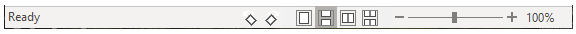
The major command buttons of StatusBar, their icons and description for FlexViewer are listed below:
| Command buttons |
Command icons |
Description |
| Rotate View Counter-Clockwise |
|
Allows you to rotate the pages 90° counter-clockwise on each click of the button. |
| Rotate View Clockwise |
|
Allows you to rotate the pages 90° clockwise on each click of the button. |
| Single Page View |
|
Lets you display one page at a time, barring any portion of the next page displayed. |
| Continuous View |
|
Lets you display pages in one long column, for scrolling smoothly between pages. This button appears selected by default on loading the report in the FlexViewer. |
| Two Pages View |
|
Lets you display two pages at a time, barring any portion of the next page displayed. |
| Two Pages Continuous View |
|
Lets you display two pages in one long column, for scrolling smoothly between pages. |
| Zoom range-slider |
|
Enables you to zoom in and zoom out the report pages, and set the zoom percentage. |
| Label indicating whether the report is loaded |
|
The label on the left-most corner indicates the report loading status in the FlexViewer. Once rendered, the label displays the Ready text. |