Navigate Reports
FlexViewer lets you navigate through multiple pages and view various parts of the page in the report. The FlexViewer control has a dedicated Navigation group for different command buttons related to navigating across the report pages.
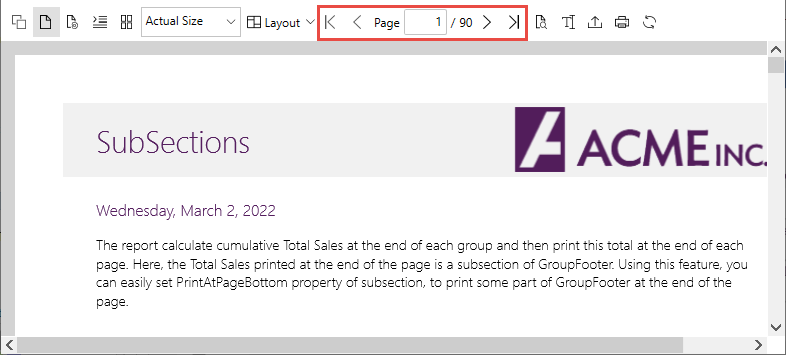
There are different ways to navigate through the pages in FlexViewer, but the following items are used commonly:
- Next and Previous buttons: The Next Page and Previous Page buttons allow you to navigate to the next and previous pages with respect to the current page in the report. The interactive text box next to them allows you to enter a page number and navigate directly to that page.
- First and Last buttons: The First Page and Last Page buttons allow you to navigate directly to the starting and ending pages respectively in the report.


