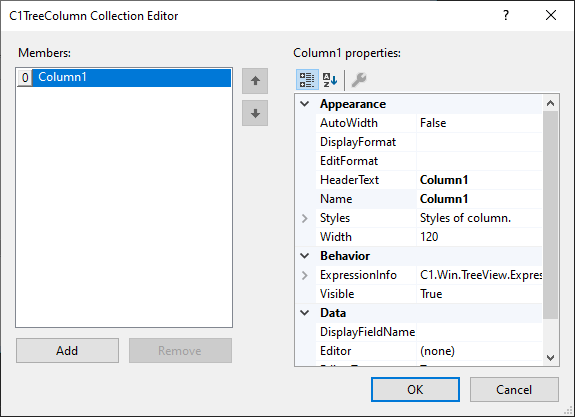TreeView for WinForms includes two major collection editors- TreeNodes Editor and C1TreeColumn Collection Editor.
TreeNodes Editor enables you to add, remove parent nodes and child nodes in or from the Nodes collection of C1TreeView and C1TreeNode easily. Using TreeNodes Editor allows you to not only modify the behavior of the nodes, but also reorder them as per the requirement.
Following are the ways to access TreeNodes Editor:
Using Smart Tag and Context Menu
Refer to Design-Time Support for more information.
Through the Properties Window
Perform the following steps to access TreeNodes Editor through the Properties window:
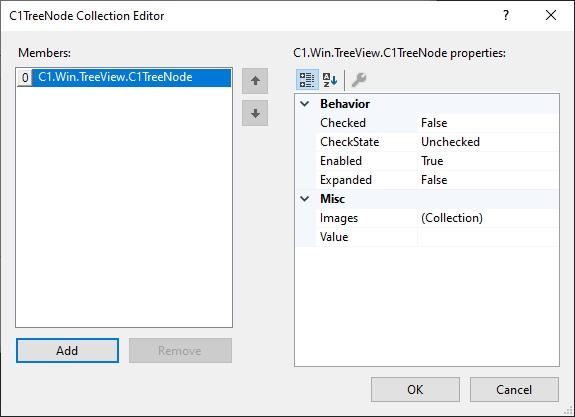
C1TreeColumn Collection Editor allows you to add and remove columns in or from TreeView seamlessly. The editor lets you customize the appearance and modify the behavior and data for the added columns.
The editor can be accessed in the following ways:
Using Smart Tag and Context Menu
Refer to Design-Time Support for more information.
Through the Properties Window
Perform the following steps to access TreeNodes Editor through the Properties window: