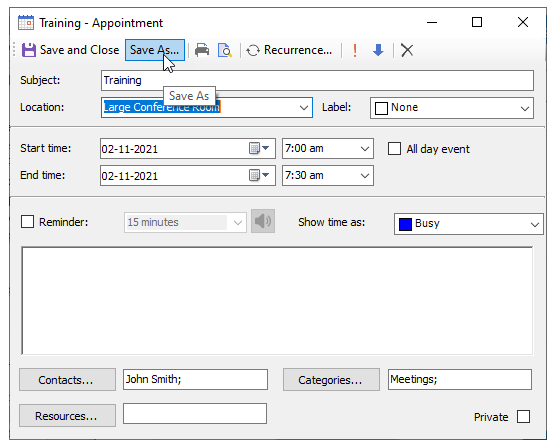Selected appointments can be saved as binary (*.dat) files, iCal (*.ics) files, or XML files. To save an appointment in any of the file formats, either:
Select the appointment, right-click, and select Save As from the context menu.
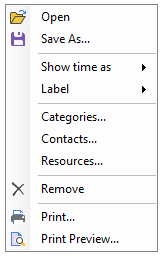
OR
Open the appointment and select Save As from the toolbar in the Appointment dialog box.