Through the Palette node of the Visual Style dialog box, you can set the palette properties.
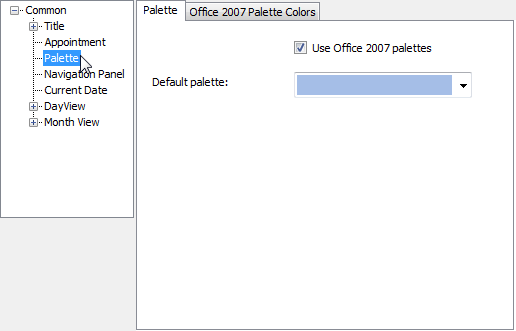
The following properties are available through the Palette node:
| Tab | Property | Description |
|---|---|---|
| Palette | Use Office 2007 palettes | Uses the Office 2007 palettes when checked. |
| Default palette | Sets the palette colors using a built-in color palette. | |
| Office 2007 Palette Colors | Alternate month day, all-day area, work and free hours dark border | The border color for alternate month day, all-day area, work hours and free hours dark borders. |
| Free hour, selected day, work hour light border | The border color for free hour, selected day, and work hour light borders. | |
| Free hour light border | The border color for free hour horizontal light borders. | |
| Day header border | The border color for day header borders. | |
| Day header background | The background color for day headers. | |
| Day header gradient color | The gradient color for day headers. | |
| Border | The border color. | |
| Selected slot, selected all-day area | The background color for selected slot and selected all-day area. |