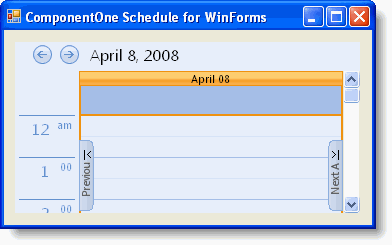To format the border style of the control, set the BorderStyle property to Fixed3D, FixedSingle, or None. This property can be set either in the designer or in code.
The following table describes each of the border styles:
| Border | Description |
|---|---|
| Fixed3D | A three-dimensional border. This is the default setting. |
| FixedSingle | A single line border. |
| None | No border. |
Locate the BorderStyle property in the Properties window and set it to Fixed3D, FixedSingle, or None.
In this example, the BorderStyle property is set to FixedSingle:
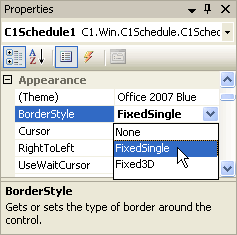
Add code to the Form_Load event to set the BorderStyle property to Fixed3D, FixedSingle, or None. The following code sets the BorderStyle property to FixedSingle:
To write code in Visual Basic
| Visual Basic |
Copy Code
|
|---|---|
Me.C1Schedule1.BorderStyle = BorderStyle.FixedSingle |
|
To write code in C#
| C# |
Copy Code
|
|---|---|
this.c1Schedule1.BorderStyle = BorderStyle.FixedSingle; |
|
If the BorderStyle property is set to Fixed3D, the border will be appear three-dimensional:
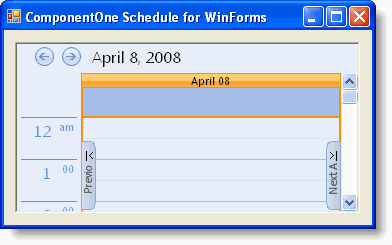
If the BorderStyle property is set to FixedSingle, the border will appear as a single line:
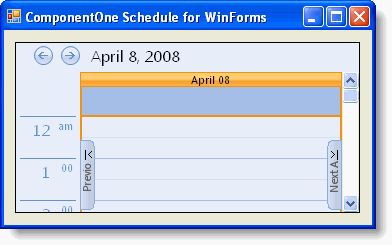
If the BorderStyle property is set to None, no border will be visible: