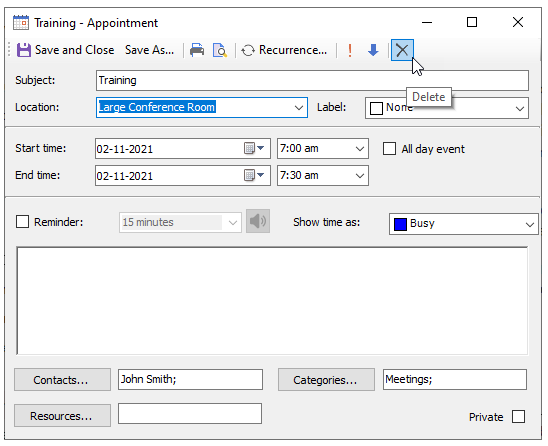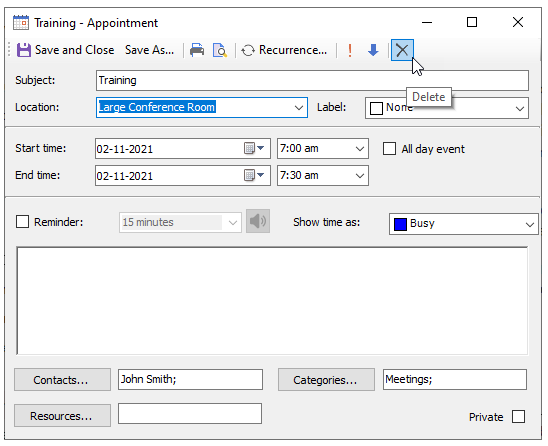Selected appointments can be removed from the schedule through the context menu or the Appointment dialog box. To delete an appointment through the context menu, select the appointment and select Remove. If the appointment is recurring, the Confirm Removal dialog box will appear with the following options:
Appointments can also be removed through the Appointment dialog box. To remove an appointment through the Appointment dialog box, click the Delete button in the toolbar.