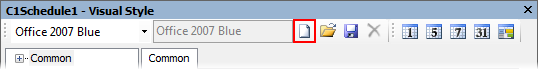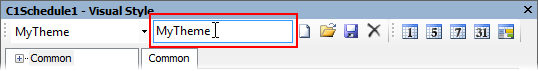Creating a Custom Visual Style
In This Topic
To create a custom Visual Style, add a copy of the selected Visual Style in the Visual Style dialog box:
Note: Selecting Customize from the drop-down menu in the C1Schedule Tasks menu, C1Calendar Tasks menu, or the Properties window opens the Visual Style dialog box.
- In the Visual Style dialog box, click the Add a Copy button to add a copy of the selected Visual Style.
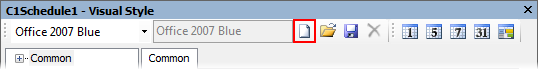
A new Visual Style will be created based on the predefined visual style, in this case on the Office 2007 Blue visual style.
- Enter a new name for the Visual Style in the text box or leave the name as (modified).
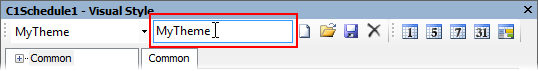
- The new Visual Style will now appear in the Visual Style drop-down list.
See Also