Changing the Background Color
Using the C1Schedule control built-in color scheme collection, you can change the color palette of the schedule through the context menu at run time. Selecting Background Color from the context menu opens the Background Color dialog box.
In the Office 2007 themes, the following colors are available in the Color drop-down in the Background Color dialog box:
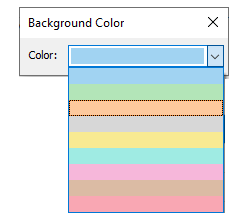
The default background color in the Windows XP, Royale, Yahoo, and Aero themes is blue (the first in the above list).


