There are five predefined availabilities available in C1Schedule to assign to appointments: Busy, Free, Out of Office, Tentative, and Working Elsewhere. The color of the availability is only visible in the WorkWeekView, WeekView,or DayView views. For interval appointments, the color appears in the time slot area to the left of the appointment.
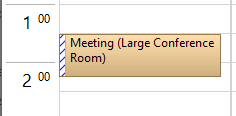
For an all day event, the appointment appears in the all-day area, and the color appears in the time slot area for all appointments for that day.
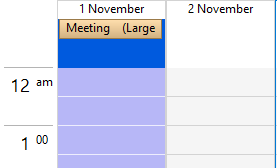
By default, the Office 2007 Blue, Office 2007 Black, and Office 2007 Silver visual styles have the ShowDayStatus property set to False, which does not display the availability in the time slot area to the left of the appointment when in the WeekView, WeekView, or DayView views. To enable ShowDayStatus property for those visual styles, check the Show day status check box on the Day View node in the Visual Style dialog box in the C1Schedule Smart Designer.
Instead of displaying the availability to the left of the appointment, the Office 2007 visual styles set the day or time slot background coloring according to the availability status of appointments.
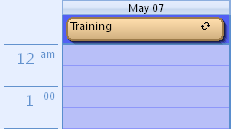
By default, Office 2007 visual styles have the HighlightDayStatus property set to True. To disable the HighlightDayStatus property, uncheck the Highlight day status check box on the Common node in the Visual Style dialog box in the C1Schedule Smart Designer.
The predefined availabilities include the following:
| Availability | Color | Index |
|---|---|---|
| Busy |  |
0 |
| Free |  |
1 |
| Out of Office |  |
2 |
| Tentative |  |
3 |
| Working Elsewhere | 4 |