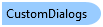
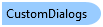
'Declaration Public NotInheritable Class CustomDialogs
public sealed class CustomDialogs
The C1.Win.C1Editor.C1Editor contains several dialogs used to perform actions such as search/replace, inserting images, tables, and so on.
To replace one or more of the built-in dialogs with your own custom ones, follow these steps:
1. Implement the custom dialog making sure it supports the appropriate interface (for example IFindReplaceDialog).
2. Assign an instance of the custom dialog to the appropriate member of the CustomDialogs property.
private void InitCustomDialogs() { _editor.CustomDialogs.BookmarkDialog = new BookmarkEditorForm(); _editor.CustomDialogs.FindReplaceDialog = new FindReplaceForm(); }
System.Object
C1.Win.C1Editor.UICustomization.CustomDialogs