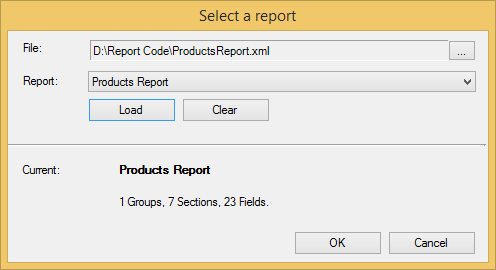Step 3 of 4: Loading the Report in the C1Report Component
In This Topic
To load a report definition from a file at design time, complete one of the following tasks:
- Right-click the C1Report component and select the Load Report menu option.
OR
- Click the smart tag (
 ) above the C1Report component and select Load Report from the C1Report Tasks menu.
) above the C1Report component and select Load Report from the C1Report Tasks menu.
Using the Select a report dialog box to select the report you want, complete the following tasks:
- Click the ellipsis button. The Open dialog box appears.
- Browse to the location that you just saved your ProductsReport.xml file, select it, and click Open.
- The available report definitions are listed in the Report drop-down box. Select the Products Report definition to load.
- Click Load and OK to close the dialog box.
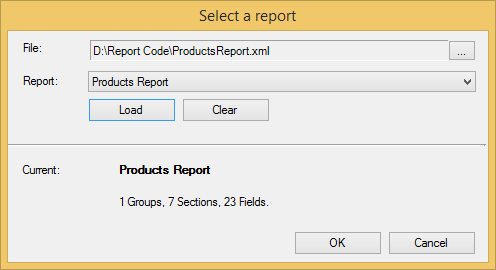
In the next step you will render the report into a preview control.