C1PrintPreviewControl allows you to load SSRS reports with the help of C1SSRSDocumentSource. See Previewing SSRS Reports to know how to load an SSRS report in C1PrintPreviewControl.
You can preview the report in both paginated and non-paginated modes. The SsrsPaginated property in C1PrintPreviewControl control allows you to change the mode of the SSRS report. It is set to false by default, making non-paginated the default mode.
| Paginated Mode | Non-Paginated Mode |
|---|---|
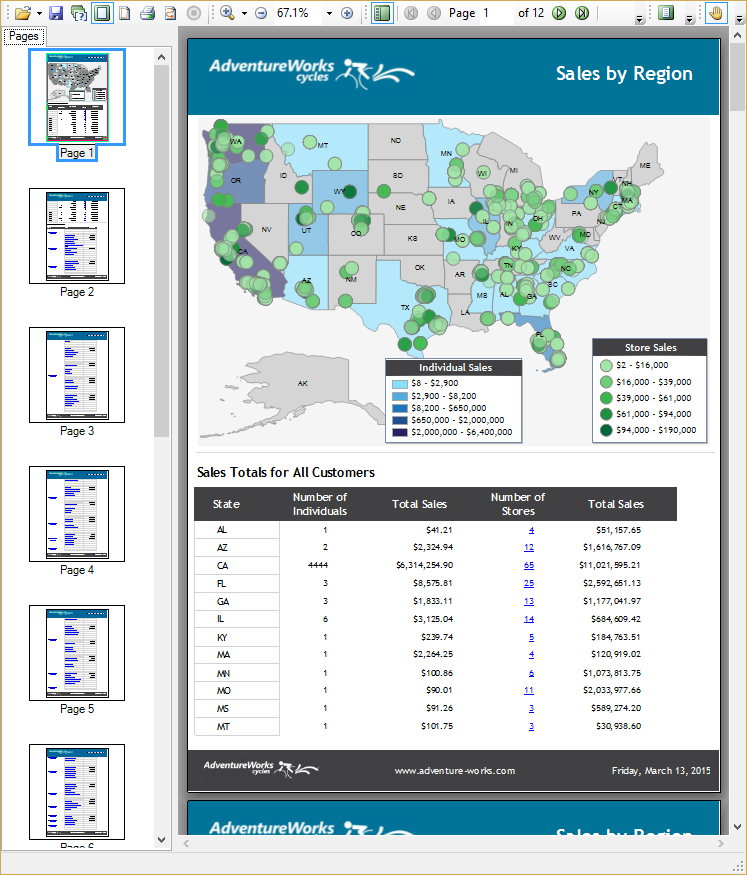 |
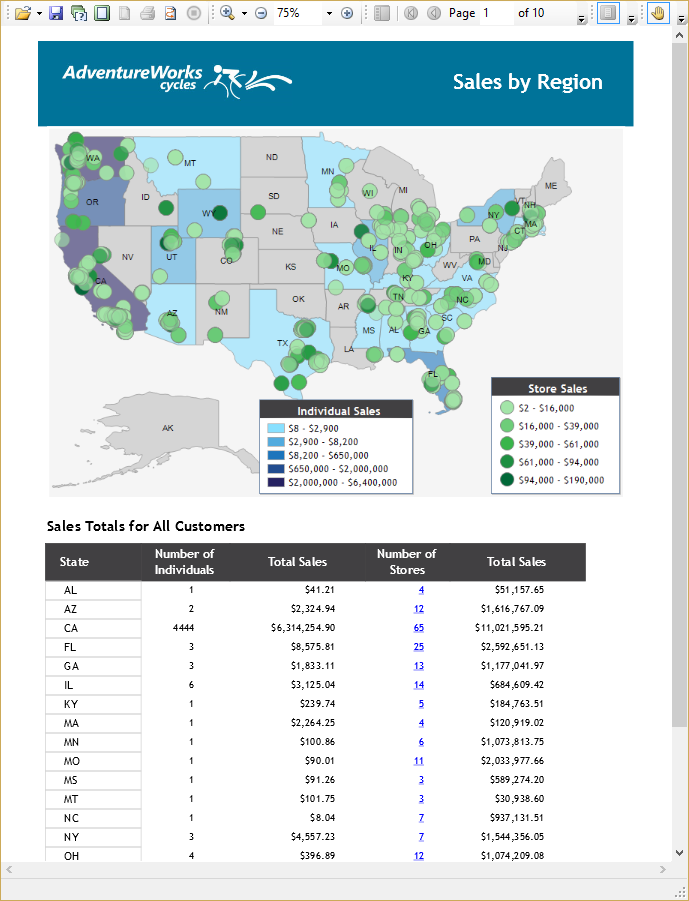 |
| This mode organizes the report into fixed size pages by adding page breaks. | This mode displays the entire content in a single flow and removes all page breaks. |
In both modes, you can change the parameters in a parameterized report and reload the report. Click the Report Parameters button to open the Report Parameters dialog and re-select the parameters.
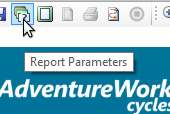
Features of non-paginated mode:
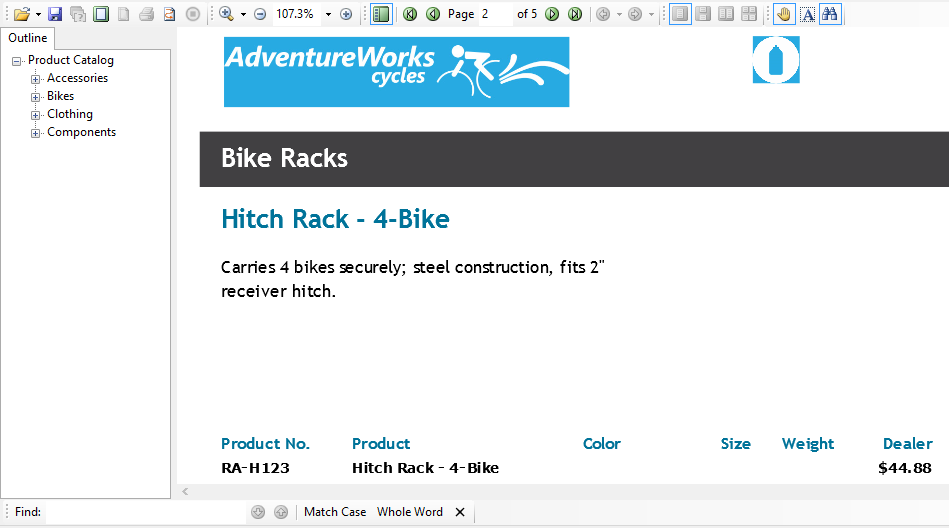
 to navigate between the locations.
to navigate between the locations.Limitation of non-paginated mode:
Report cannot be printed in non-paginated mode. You need to switch to paginated mode for printing the report.
Features of paginated mode:
C1PrintPreviewControl displays page thumbnails in the navigation pane that allow users to navigate to a specific page in the report quickly.
Limitations of paginated mode: