You can easily customize the Tags dialog box by adding an inherited form to your project that is based on either TagsInputForm or TagsInputFormBase. The difference in what approach you follow depends on whether you plan to make a small change to the form or if you want to completely redesign the form.
If you only want to make a small change to the default form (for example, add a Help button), you can add an inherited form to your project based on TagsInputForm, adjust it as needed, and assign that form's type name to the TagsInputDialogClassName property on the document.
For example, in the following form a Help button was added to the caption bar and the background color of the form was changed:
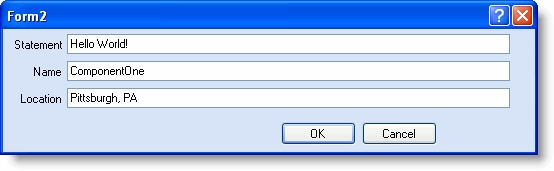
If you choose, you can completely change the default form. For example, you can provide your own controls or entering tags' values, and so on. To do so, base your inherited form on TagsInputFormBase, change it as needed, and override the EditTags method.