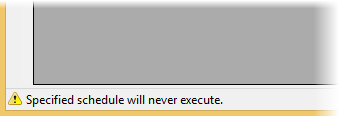When working with the C1ReportsScheduler application, you may notice that the caption and status bars provide various indicators and information.
The form caption is used to show the current mode (client or standalone). For example, the caption bar in the image below indicates that the application is running in client mode and lists the service it is connected to:
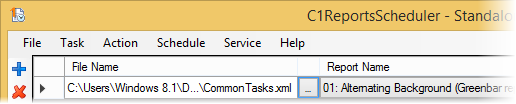
The status bar has two areas. The right side of the status bar displays an icon and a brief text description of the current mode. The two available modes are Client and Standalone mode. For example, in the image below, the status bar indicates it is in Client mode:
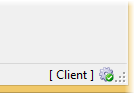
The left side of the status bar displays any warnings or error messages. If the current task or action has errors, the main status area shows a related icon and the error description (for example, the report definition file is not found). For example, in the image below the status bar displays a warning: