You can also access the C1Report Wizard or the C1ReportDesigner, as well as load a report by using the C1Report component's context menu.
To access C1Report control's context menu, right-click the C1Report component. The context menu appears:
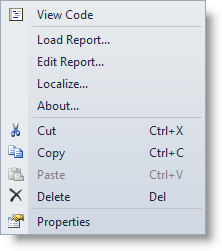
The C1Report context menu operates as follows:
Load Report
Clicking Load Report opens the Select a report dialog box. See the Loading a Report Definition from a File topic for more information about the Select a report dialog box and loading a report.
Edit Report
Clicking Edit Report opens the C1Report Wizard if you have not already created a report definition or the C1ReportDesigner if you have already created a report.
For more information on using the C1Report Wizard, see Step 1 of 4: Creating a Report Definition. For details on using the C1ReportDesigner, see Working with C1ReportDesigner.
Localize
Clicking Localize opens the Localize dialog box. In the Localize dialog box, you can customize your localization settings. For more information on the Localize dialog box, see Localization.
About
Clicking About displays the About dialog box, which is helpful in finding the version number of Reports for WinForms, as well as online resources.