To access the C1RdlReport control's context menu, right-click the C1RdlReport component. The context menu will appear.
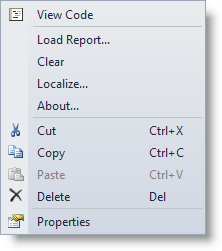
The C1RdlReport context menu operates as follows:
Load Report
Clicking Load Report opens the Open dialog box which allows you to select an RDL file to load into the C1RdlReport component.
Clear
Clicking Clear clears any report definition that is currently loaded. After clicking this option, you will see a dialog box asking you to confirm clearing the loaded report definition. In the dialog box, click Yes to continue and No to cancel clearing the report definition.
Localize
Clicking Localize opens the Localize dialog box. In the Localize dialog box, you can customize your localization settings. For more information on the Localize dialog box, see Localization.
About
Clicking About displays the About dialog box, which is helpful in finding the version number of Reports for WinForms, as well as online resources.