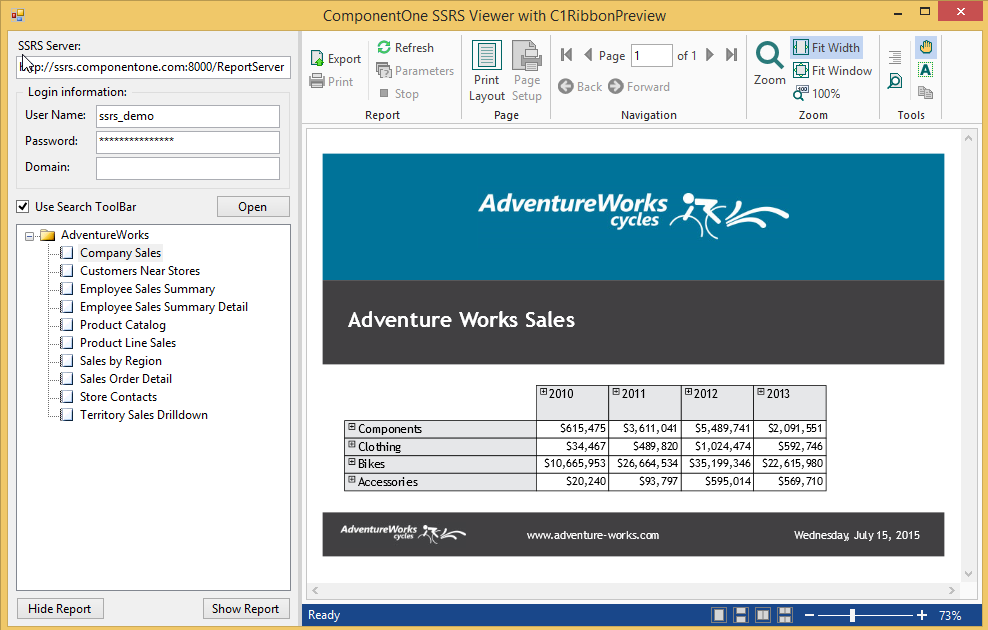Report Preview control has been introduced as beta version for 2015 v2 release. This control is a full-featured single viewer with a modern UI, capable of showing multiple documents or reports. The new ribbon Elements, Groups, Sidebars, etc. have been introduced with API exposed for customization to the users.
The Report Preview control is aimed at reducing the implementation complexities for the developers who want to show documents or reports from different sources in a single viewer.
Preview Multiple Document Types
Multiple documents or report types such as C1Report, SSRS (in both paginated and non-paginated modes), C1Document, can be viewed from different sources in a single viewer.
Export Multiple Formats
Multiple export format options such as PDF, Doc, Excel (.xls,.xlsx), MHTML, CSV, Tiff, bmp, emf, gif, jpeg, png, C1 Open XML, C1 Binary Document, C1 Document, Open XML Excel, Open XML Word, Enhanced metafile, XML, Rich Text Format, and XPS are supported that makes this control even more flexible for saving and sharing documents.
Full-Featured Preview Controls
All major functionalities are grouped in the ribbon of the control. The Report, Page, Navigation, Zoom, and Tools groups provide functionalities of opening, closing, and exporting documents or reports, setting print layout, navigating and zooming the pages, and support for panels for thumbnails, outlines, and text search.
The following image shows the Report Preview control displaying a report of .c1dx format:
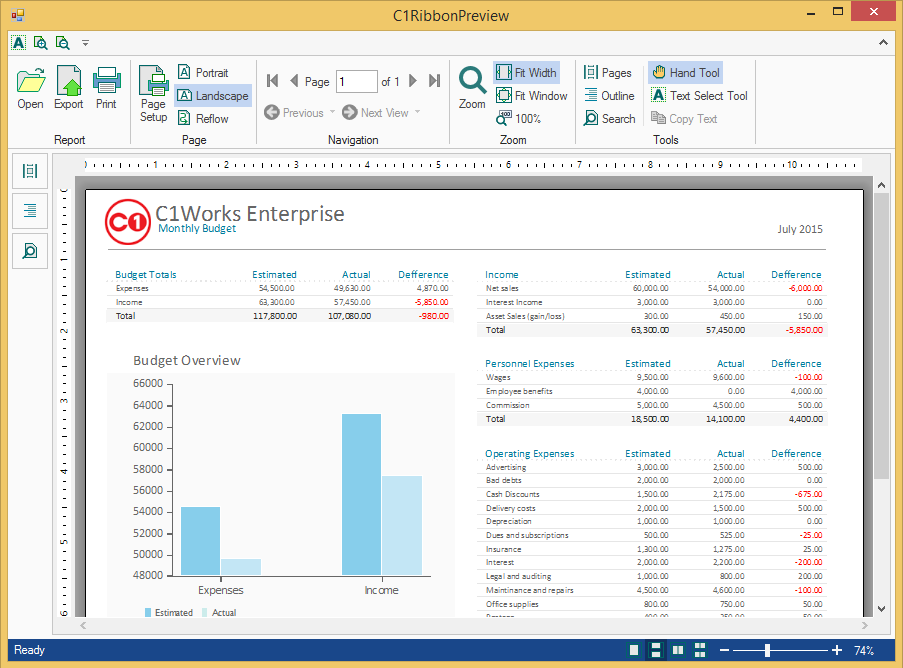
The Report Preview control also supports C1SsrsDocumentSource to show SSRS reports; you can browse the reports tree available on a SSRS server, and preview individual reports.
The following image shows the Report Preview control displaying a SSRS report on ComponentOne server: