SuperLabel field is a field type which is available in the ReportDesigner tool. The SuperLabel field has been a part of the SuperTooltip control, and it is now available in C1Reports. SuperLabel field provides you the ability to render almost all the HTML tags. In other words, you can now render HTML formatted text as simple as RTF text in a report field. There are some restrictions though; this field is only available for the 4.0 version of the ReportDesigner. It would require the use of the 4.0 versions of the respective controls and scaling the application to 4.0 .NET framework.
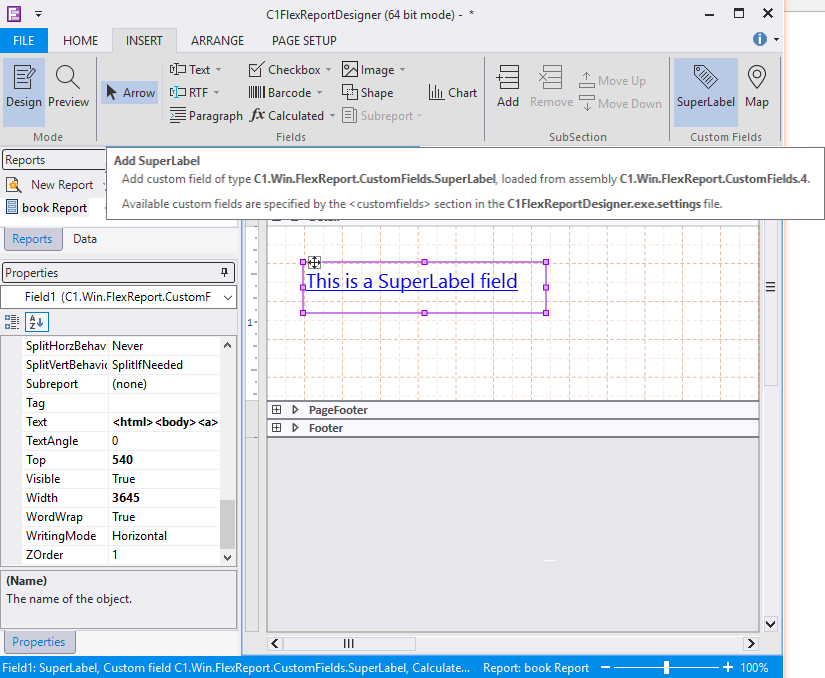
You can also add SuperLabel field to an existing report, by opening the report in the Report Designer application, and then adding the SuperLabel field to the desired section, just like any other label or text field. SuperLabel filed is inherited from C1.C1Report.Field class and uses instance of C1.Win.C1SuperTooltip.C1SuperLabel component to draw HTML content.
Follow the steps to add a SuperLabel field in your report.