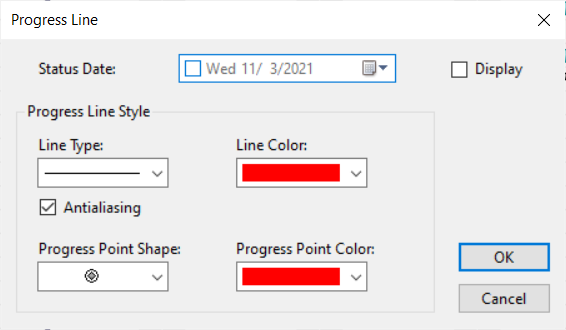In This Topic
The Progress Line dialog box is used for displaying lines on the timescale. The progress lines draws attention to tasks that are ahead or behind the schedule.
To Access the Progress Line dialog box
Click on the Progress Line button, , in the C1GanttView Toolbar.
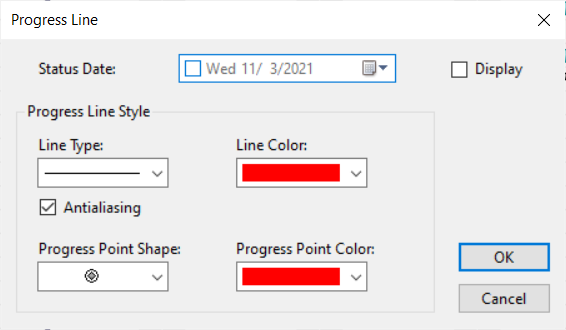
The Progress Line tab consists of the following items:
- Status Date: – Click on the dropdown arrow to select the date that you wish the first start of the line to appear.
- Show Progress Line – Select this checkbox if you want to the progress line to appear.
- Line Type: – Indicates the type of line to draw for the progress line.
- Line Color – Specifies the color of the progress line.
- Progress Point Shape: – Specifies the type of shape used on the progress line.
- Progress Point Color: – Specifies the color of the progress point used on the progress line.
See Also